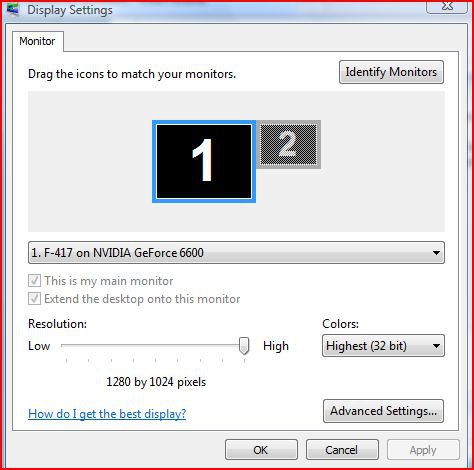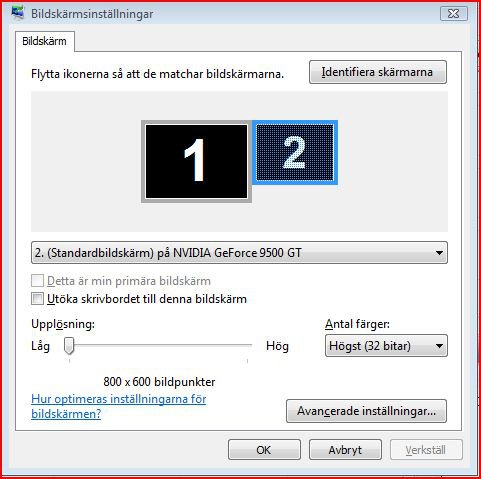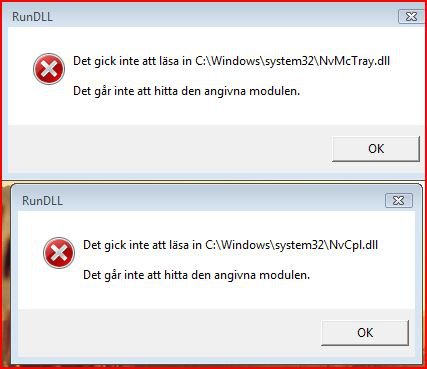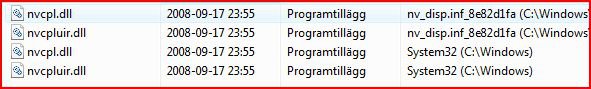Hi,
I got a problem with my resolution, I cant choose higher than 1024x768.
I have uninstalled/reinstalled, cleaned all drivers both for my screen and video card, nothing works. When I have uninstalled my grapich card i can choose higher res, but when I reinstall it, it will set back to 1024x768.
I have looked all over but cant find anyone with the same problem, please help me!
Thank you in advance!
/MrWIB
*************************************************************
********************** Computer Info ************************
*************************************************************
Computer Model: System Product Name
Computer Manufacturer: System manufacturer
OS Name: Microsoft® Windows Vista™ Home Premium |C:\Windows|\Device\Harddisk0\Partition1
OS Version: 6.0.6001
System Type: x64-based PC
Total Physical Memory: 4094 MB
Windows Directory: C:\Windows
BIOS Version: BIOS Date: 07/04/08 15:40:39 Ver: 04.01
CPU: AMD Athlon(tm) 64 X2 Dual Core Processor 6000+
Video Card: NVIDIA GeForce 9500 GT
Resolution: 1024 x 768 x 4294967296 colors
*************************************************************
************************ Video Card *************************
*************************************************************
Brand: NVIDIA
Model: NVIDIA GeForce 9500 GT
Adapter DAC Type: Integrated RAMDAC
Adapter RAM: 256 MB
Current BitsPerPixel: 32
Current Number Of Colors: 4294967296
Current Refresh Rate: 60
Driver Date: 10/23/2008 06:42:00
Driver Version: 7.15.11.8043
MaxRefreshRate: 75
MinRefreshRate: 56
Status: OK
Video Memory Type: 2
Video Mode Description: 1024 x 768 x 4294967296 colors
Video Processor: GeForce 9500 GT
I got a problem with my resolution, I cant choose higher than 1024x768.
I have uninstalled/reinstalled, cleaned all drivers both for my screen and video card, nothing works. When I have uninstalled my grapich card i can choose higher res, but when I reinstall it, it will set back to 1024x768.
I have looked all over but cant find anyone with the same problem, please help me!

Thank you in advance!

/MrWIB
*************************************************************
********************** Computer Info ************************
*************************************************************
Computer Model: System Product Name
Computer Manufacturer: System manufacturer
OS Name: Microsoft® Windows Vista™ Home Premium |C:\Windows|\Device\Harddisk0\Partition1
OS Version: 6.0.6001
System Type: x64-based PC
Total Physical Memory: 4094 MB
Windows Directory: C:\Windows
BIOS Version: BIOS Date: 07/04/08 15:40:39 Ver: 04.01
CPU: AMD Athlon(tm) 64 X2 Dual Core Processor 6000+
Video Card: NVIDIA GeForce 9500 GT
Resolution: 1024 x 768 x 4294967296 colors
*************************************************************
************************ Video Card *************************
*************************************************************
Brand: NVIDIA
Model: NVIDIA GeForce 9500 GT
Adapter DAC Type: Integrated RAMDAC
Adapter RAM: 256 MB
Current BitsPerPixel: 32
Current Number Of Colors: 4294967296
Current Refresh Rate: 60
Driver Date: 10/23/2008 06:42:00
Driver Version: 7.15.11.8043
MaxRefreshRate: 75
MinRefreshRate: 56
Status: OK
Video Memory Type: 2
Video Mode Description: 1024 x 768 x 4294967296 colors
Video Processor: GeForce 9500 GT