Ok, I've done research all over the place that I can think of before coming here. I looked on here and found a few things like it, but not what I have. This has only been happening since I reformated my hard drive 2 times in a week.
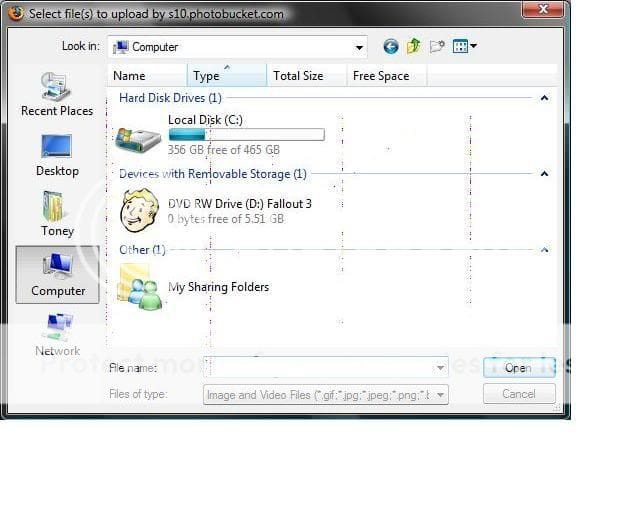
These lines usually only show up in my files and programs like the one above, but sometimes they show up in my Firefox as well. I can see them popping up and going away as I'm writing this. They last about 2-10 seconds so far. It doesn't seem to be getting any worse as the last week has gone by, but I'm curious why this is happening and if anybody can help me. The picture is blurry much worse than my screen looks, just fyi. I've got a 17" Plasma LCD.
I've also got a few others from Fallout 3 white load screens that I'm going to post that are not the same, but are happening and may help.
http://i10.photobucket.com/albums/a138/EternalStargazer/ScreenShot0.jpg
http://i10.photobucket.com/albums/a138/EternalStargazer/ScreenShot1.jpg
http://i10.photobucket.com/albums/a138/EternalStargazer/ScreenShot2.jpg
http://i10.photobucket.com/albums/a138/EternalStargazer/ScreenShot3.jpg
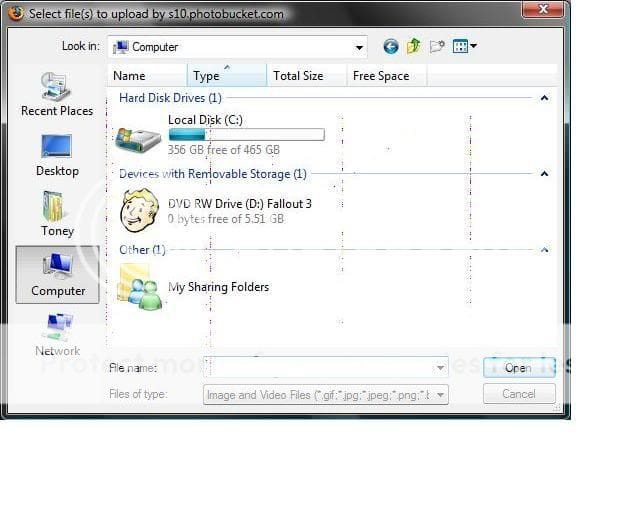
These lines usually only show up in my files and programs like the one above, but sometimes they show up in my Firefox as well. I can see them popping up and going away as I'm writing this. They last about 2-10 seconds so far. It doesn't seem to be getting any worse as the last week has gone by, but I'm curious why this is happening and if anybody can help me. The picture is blurry much worse than my screen looks, just fyi. I've got a 17" Plasma LCD.
I've also got a few others from Fallout 3 white load screens that I'm going to post that are not the same, but are happening and may help.
http://i10.photobucket.com/albums/a138/EternalStargazer/ScreenShot0.jpg
http://i10.photobucket.com/albums/a138/EternalStargazer/ScreenShot1.jpg
http://i10.photobucket.com/albums/a138/EternalStargazer/ScreenShot2.jpg
http://i10.photobucket.com/albums/a138/EternalStargazer/ScreenShot3.jpg
Last edited by a moderator:
My Computer
System One
-
- CPU
- Intel Core 2 Duo
- Motherboard
- Nvidia 780i SLI
- Memory
- 4GB 7200 RPM
- Graphics Card(s)
- Geforce 8800GT
- Monitor(s) Displays
- 17" Plasma LCD Westinghouse
- Hard Drives
- Hitachi 500G
- Case
- Smilidon Raidmax
- Cooling
- Coolmaster (Along with two aftermarket fans)
- Keyboard
- Razer Lycosa








