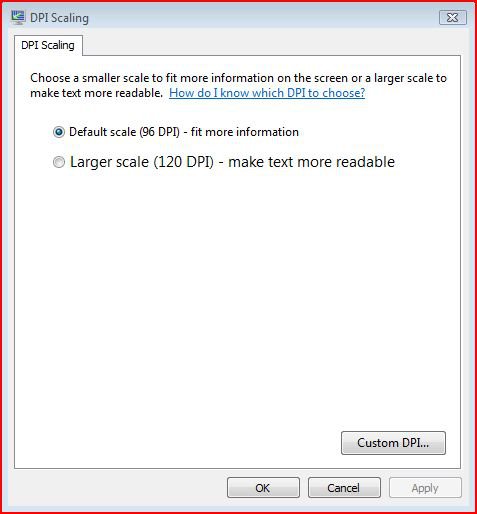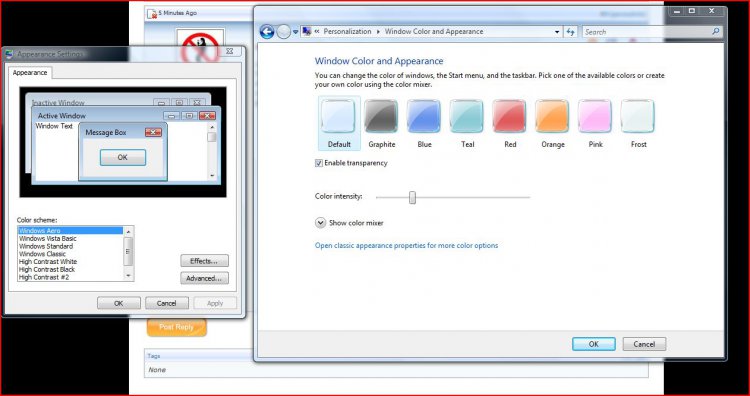http://www.vistax64.com/register.php?a=act&u=111930&i=6c2e88f724b8d23fdf85e48f02f82f03e935a224 Hi Friends,
For past one year,I am using hp pavilion notebook dv6700 with following configuration
Intel Core2Duo 2.1 Gh
4MB RAM,250GB Hard disk
Nvidia GeForce 8400M GS 256 MB graphics card(latest updated driver as on 21.02.09)
Windows Vista Home Premium 64 bit with SP1 integrated
About three weeks back I uninstalled Microsoft office 2007 and after that I noticed that although the resolution of my laptop display is adjusted to maximum at 1280X800 but the icons appear a little blur at their edges and the messages boxes that open do not show all the matter and commands that are there (screenshot attached).
I have scanned my window’s registry and also I have checked all the files with scannow option but nothing was found wrong anywhere and also all the drivers are working properly. But I cannot change the resolution by any means and my problem remains the same.
Can anyone help me out please?
Thanx in advance.
For past one year,I am using hp pavilion notebook dv6700 with following configuration
Intel Core2Duo 2.1 Gh
4MB RAM,250GB Hard disk
Nvidia GeForce 8400M GS 256 MB graphics card(latest updated driver as on 21.02.09)
Windows Vista Home Premium 64 bit with SP1 integrated
About three weeks back I uninstalled Microsoft office 2007 and after that I noticed that although the resolution of my laptop display is adjusted to maximum at 1280X800 but the icons appear a little blur at their edges and the messages boxes that open do not show all the matter and commands that are there (screenshot attached).
I have scanned my window’s registry and also I have checked all the files with scannow option but nothing was found wrong anywhere and also all the drivers are working properly. But I cannot change the resolution by any means and my problem remains the same.
Can anyone help me out please?
Thanx in advance.