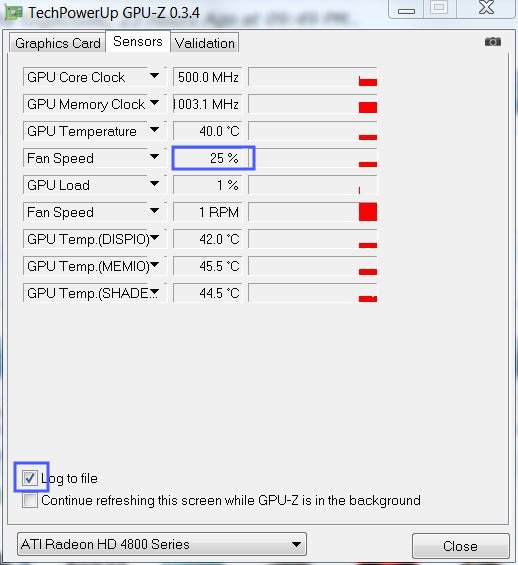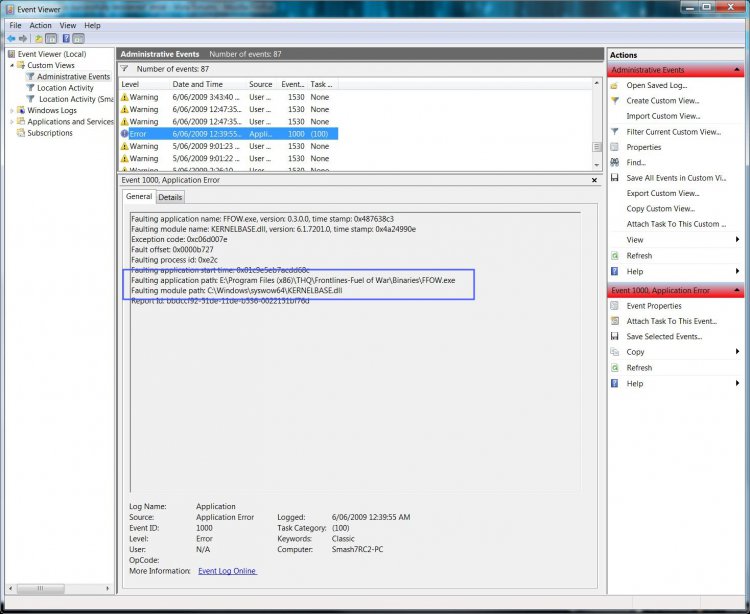i experienced this problem in my computer.
i've been receiveing black windows in few games (Battlestations Pacific, The Sims 3,Grid, Dirt), and then the game crashes to desktop and the message "display driver atikmdag stopped responding and has successfully recovered" is popped in the taskbar.
my system is:
Vista Ultimate 64 bit
Intel Core i7 920
HD4870 1024MB
3*1024mb DDRIII ram
i add a picture of the error:

i really be glad if you have solution to this problem
i've been receiveing black windows in few games (Battlestations Pacific, The Sims 3,Grid, Dirt), and then the game crashes to desktop and the message "display driver atikmdag stopped responding and has successfully recovered" is popped in the taskbar.
my system is:
Vista Ultimate 64 bit
Intel Core i7 920
HD4870 1024MB
3*1024mb DDRIII ram
i add a picture of the error:

i really be glad if you have solution to this problem