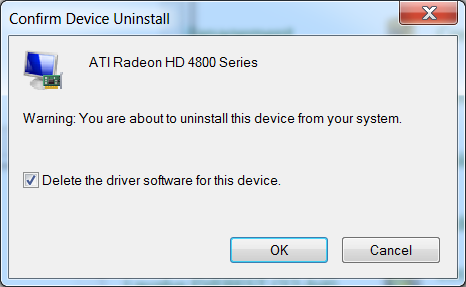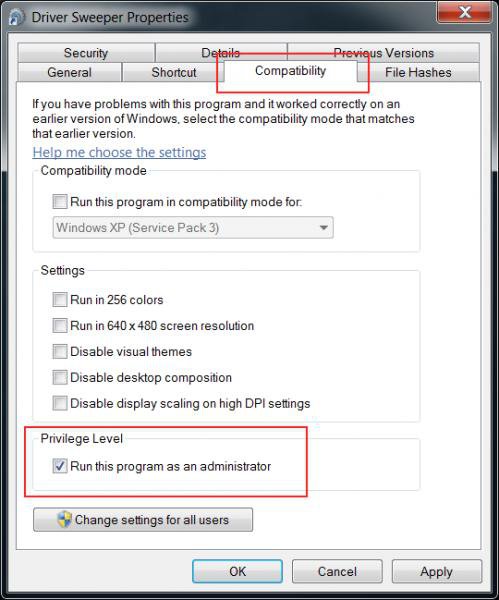A little background: was using XP 32bit since it's conception and decided to install 64bit vista home premium, since my current architecture can support it. I'm running a AMD Athlon 64 X2 Dual Core Processor 5600+ (2.8GHz), 2 GB of RAM, and an nVidia GeForce 8800 GTS (640MB Video Memory).
nVidia Driver version: 191.07
DirectX version: 10.0
As you can probably discern from the screenshot below, I have a slight graphical glitch that seems to be causing little errors whenever anything is redrawn on my screen... Needless to say, this problems didn't exist when I was using XP. Can anyone give any suggestions on how I might narrow down what the problem is exactly?

update edit: went into performance tab in the advanced system settings and tried best performance options, no change, glitch persists...
nVidia Driver version: 191.07
DirectX version: 10.0
As you can probably discern from the screenshot below, I have a slight graphical glitch that seems to be causing little errors whenever anything is redrawn on my screen... Needless to say, this problems didn't exist when I was using XP. Can anyone give any suggestions on how I might narrow down what the problem is exactly?

update edit: went into performance tab in the advanced system settings and tried best performance options, no change, glitch persists...
Last edited: