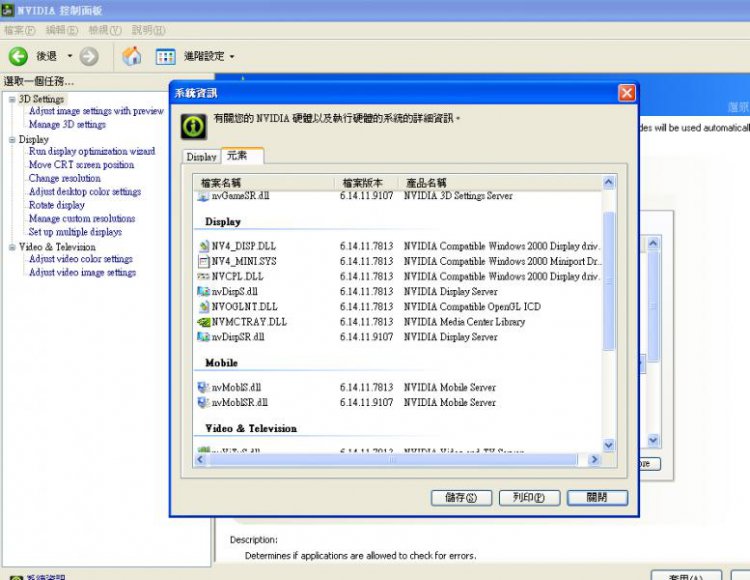martin10522
Member

so i got a couple of bluescreen,i used whocrashed to check and 3 of them were caused by nv4_disp.dll,so i updated my nivida driver..and still,today i got it,how do i update this driver?
On Sat 2009/11/21 a.m. 05:22:21 your computer crashed
This was likely caused by the following module: nv4_disp.dll
Bugcheck code: 0x1000000A (0x912815FF, 0x2, 0x1, 0x80702A8E)
Error: Unknown
Dump file: H:\WINDOWS\Minidump\Mini112109-03.dmp
file path: H:\WINDOWS\system32\nv4_disp.dll
product: NVIDIA Compatible Windows 2000 Display driver, Version 191.07
company: NVIDIA Corporation
description: NVIDIA Compatible Windows 2000 Display driver, Version 191.07
On Sat 2009/11/21 a.m. 05:22:21 your computer crashed
This was likely caused by the following module: nv4_disp.dll
Bugcheck code: 0x1000000A (0x912815FF, 0x2, 0x1, 0x80702A8E)
Error: Unknown
Dump file: H:\WINDOWS\Minidump\Mini112109-03.dmp
file path: H:\WINDOWS\system32\nv4_disp.dll
product: NVIDIA Compatible Windows 2000 Display driver, Version 191.07
company: NVIDIA Corporation
description: NVIDIA Compatible Windows 2000 Display driver, Version 191.07
My Computer
System One
-
- CPU
- Intel(R) Core(TM)2 Quad CPU Q8400 @ 2.66GHz
- Motherboard
- Elitegroup P43T-AD3
- Memory
- 4.0GB Ram DDR3
- Graphics Card(s)
- GeForce 9600 GT
- Sound Card
- Realtek High Definition Audio
- Monitor(s) Displays
- Lenovo 1440 X 900 60Hz
- Screen Resolution
- 1440 X 900
- Hard Drives
- 1TB



 could you post up your dump file here , you will need to win zip it then use the attach function at the top (paperclip pic) to upload it and attach it to your post
could you post up your dump file here , you will need to win zip it then use the attach function at the top (paperclip pic) to upload it and attach it to your post