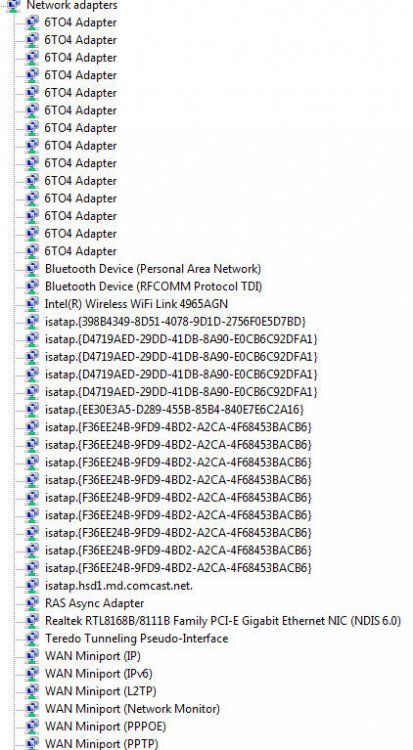The Microsoft 6to4 adapter showed in the device manager that it was not working properly. If you look at yours it may show the same. I think I disabled it trying to update it. This was before I found this short sweet article from Microsoft. Does anyone know if I will experience problems in the future when this new technology gets more prevalent? If so, how do I get it back. I followed the instructions that a vista pro gave me to fix this problem and it shows in the reliability monitor that it was installed...but it is not showing int he device manager. Would it be installed but not show on the device manager? Thanks for any thoughts.
Here is the article
http://support.microsoft.com/kb/932520/
Here is the article
http://support.microsoft.com/kb/932520/
My Computer
System One
-
- Manufacturer/Model
- The Terminator
- CPU
- Core 2 Quad
- Motherboard
- Gigabyte EP45-UD3P
- Memory
- 4X2GB GSkill 1066Mhz
- Graphics Card(s)
- GeForce 9500 GT
- Sound Card
- Realtek
- Monitor(s) Displays
- Samsung SyncMaster 932 bw 19" and Syncmaster 2033 20"
- Screen Resolution
- 1440 X 900 and 1600 X 900
- Hard Drives
- Patriot Torqx 128GB SSD
WD Black 640GB
- PSU
- Corsair 750HX
- Case
- Lian Li PC-B70
- Cooling
- Arctic Cooling Freezer Pro 7
- Keyboard
- An old e-machines PS-2 (I have HUGE fingers and it works)
- Mouse
- Microsoft wireless laser mouse 5000
- Internet Speed
- 7 Mps