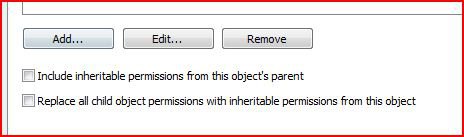Normally with wireless networks one would start at the router (set the SSID, Passphrase,...etc) and work toward the devices, but this is Vista we're talking about. And since Vista couldn't find an ass at a donkey farm, muchless a computer on a network, I had to change my approach when working with Vista,... ass backwards. Try this method. Click on "Start", "Network", "Add a wireless device". Allow Vista to search for wireless device. Disregard any devices that it may find, and continue with "I want to add a wireless device or computer that is not on the list using a USB flash drive", at the bottom of the window. Choose "Add the device or computer using a USB flash drive". Click on "next". You should see your local terminal listed, if not, "Create a new Wireless Network Profile". Set your SSID and Passphrase. You may want to "copy and paste your choices to notepad for future reference. Save your settings to your USB flash drive. Insert the USB flash drive into the other laptop and run the wireless setup wizard. Now open your routers web base page...192.168.1.100 for linksys...you'll have to find the right one for your particular manufacturer. If your router settings are stored locally or web based, make the new chages to the SSID and Passphrase. Restart all computers and they should all be able to view each other. Good Luck.