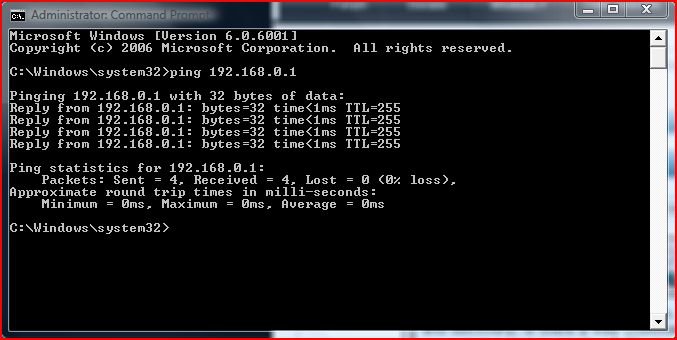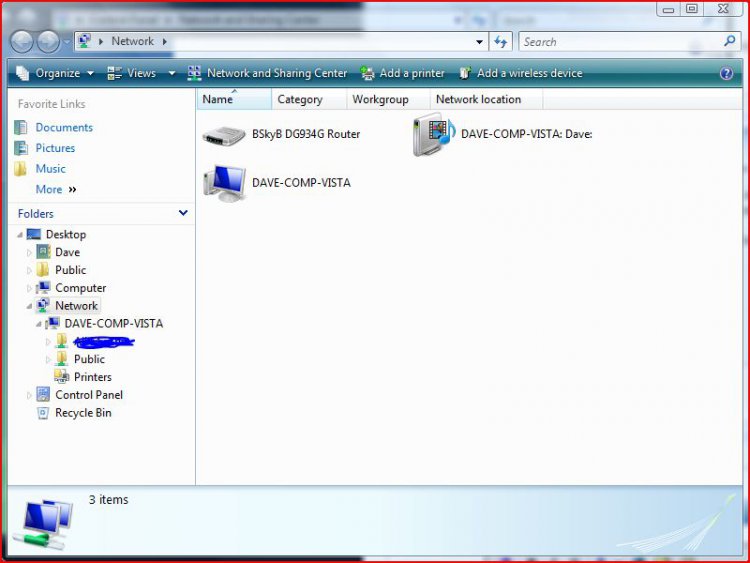daz3dpanda
New Member
Hello,
Today my laptop has made over 45 attempts each separated approximately 20-30 seconds to access another laptop in my home wireless network ports ranging from 51806-51956. The report I obtained from zone alarm firewall, Rating: High, Protocol (flags: S) 2/22/2009. I clicked more info on the attempt and zone alarm redirected me to one of their sites that mentions this attempt has blocked access to port 139 which happens to be a common port for windows network file sharing.
Please let me hear your opinions on this matter, I am not sure whether this is actually a legitimate attempt since it was continuous for nearly 1h20m 6:50p-7:30p.
Thank you!
Today my laptop has made over 45 attempts each separated approximately 20-30 seconds to access another laptop in my home wireless network ports ranging from 51806-51956. The report I obtained from zone alarm firewall, Rating: High, Protocol (flags: S) 2/22/2009. I clicked more info on the attempt and zone alarm redirected me to one of their sites that mentions this attempt has blocked access to port 139 which happens to be a common port for windows network file sharing.
Please let me hear your opinions on this matter, I am not sure whether this is actually a legitimate attempt since it was continuous for nearly 1h20m 6:50p-7:30p.
Thank you!



 and the html port, but it looks like he/she is randomly trying to access on a high port scale, these are blacklisted ports and are not commonly used, very strange indeed
and the html port, but it looks like he/she is randomly trying to access on a high port scale, these are blacklisted ports and are not commonly used, very strange indeed