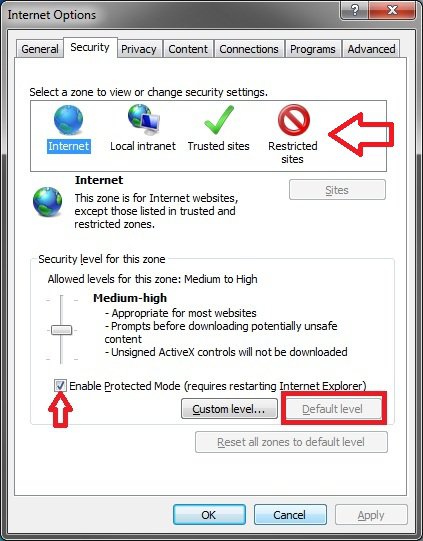i need some help please the internet protected mode that shows on the bottom right side of a web page show's that it is off but the check marks are in place in the box's that you turn it on with and i have checked all the settings that i know to check to have it set to ON but it shows off. i have vista 64 bit on a HP desk top e9120y with IE8. 



My Computer
System One
-
- CPU
- amd phenom ll x4 910 cpu 2.6 mh
- Memory
- 8 gigs
- Graphics Card(s)
- ATI Radeon HD 4350
- Sound Card
- realtex high definition auto
- Monitor(s) Displays
- LG 22in HD lcd
- Screen Resolution
- 1680x1050
- Hard Drives
- 1 terabyte
- Internet Speed
- 5 gig