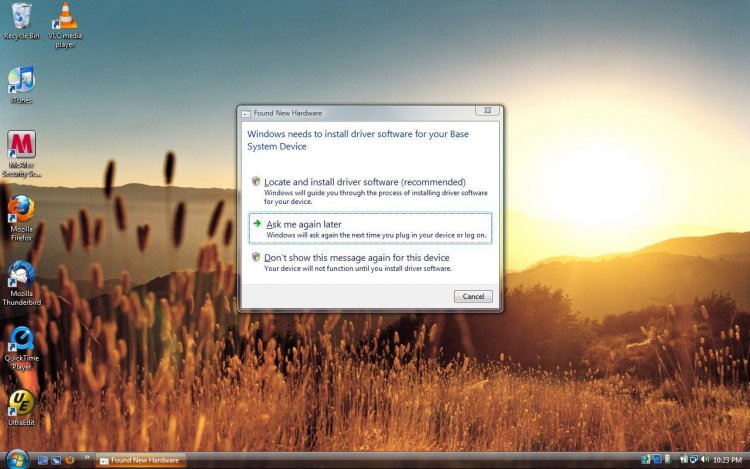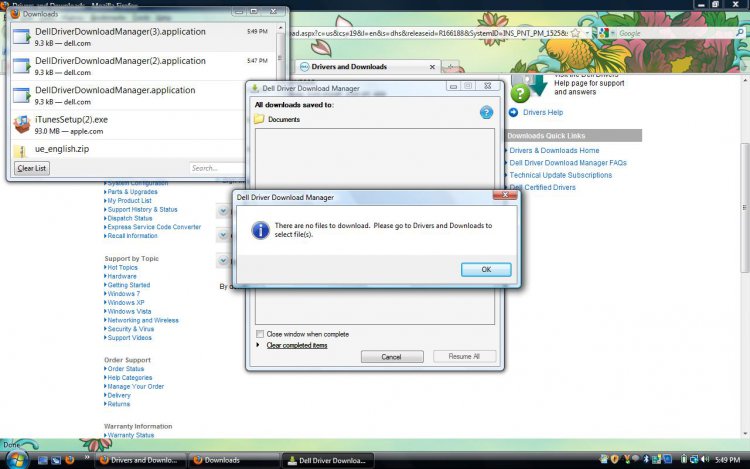I tried to install the link you send me by taking my notebook to uni where i get connected to internet on windows but it did not work and surprisingly i do not message that i posted in my previous reply when i connect to uni wireless
In home when i try to connect using the network icon since the wireless network is hidden i first manually add a wireless network but it doesnot show up in the list of network available . And annoything thing is that if i go to network and sharing center and go to link Manage Wireless network it does show up their in list but if i click the link
connect to the network i do not see this network which I have just added in the list
and for some reasons completely unknown to me Wired network do not at all work !
Please follow carefully.
At the uni:
Go directly to this link at Dell
Drivers and Downloads, do not use the Download Manager. Click on download, and run the file you downloaded.
Also run the MSInfo tool (Start > All Programs > Accessories > System Tools > System Information, after it starts, click on File > Export, and save the report to a file. Upload it with your reply.
Before you do, back at home, check that your router has Broadcast enabled. Then reboot it. In Windows, go to Control Panel > Administrative Tools > Computer Management > Device Manager, then click on the + sign beside Network Adapters, right-click on your Marvell Yukon 88E8040 PCI-E, and click Uninstall.
Restart your computer, and see if you can connect.
Let us know what happens (take a screenshot of any errors and upload along with the MSInfo file).
Ed