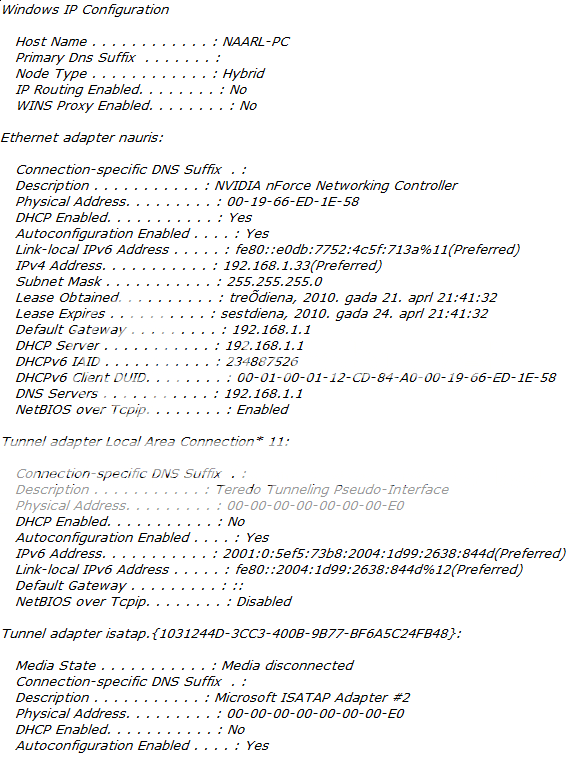dudynipple
New Member
Ok first of all i would like to apologize about my bad english.
Im using two pc's one laptop and a regular pc. Laptop os is vista, regular pc is windows 7. I use a zyxell rooter to have both pc's conected to the net. At first there were no problems i could browse with no lags no problems at all but after a while i noticed that i cant browse the internet so i checked the networking and sharing center but it says that im connected and that everything is ok but i still couldnt browse so i did run the cmd ping test and it almost allways showed me that the request is timed out. The weird part is that if i unplug the router and directly connect the internet cable into my pc and fill in all the ip's and gateways and what not the connection is fine and i can browse with no problems at all. The second weird thing is that it isnt a router issue because when it is conected my laptop can browse the net while i cant.
i hope someone understands what im talking about any advice will be gladly appreciated
Im using two pc's one laptop and a regular pc. Laptop os is vista, regular pc is windows 7. I use a zyxell rooter to have both pc's conected to the net. At first there were no problems i could browse with no lags no problems at all but after a while i noticed that i cant browse the internet so i checked the networking and sharing center but it says that im connected and that everything is ok but i still couldnt browse so i did run the cmd ping test and it almost allways showed me that the request is timed out. The weird part is that if i unplug the router and directly connect the internet cable into my pc and fill in all the ip's and gateways and what not the connection is fine and i can browse with no problems at all. The second weird thing is that it isnt a router issue because when it is conected my laptop can browse the net while i cant.
i hope someone understands what im talking about any advice will be gladly appreciated