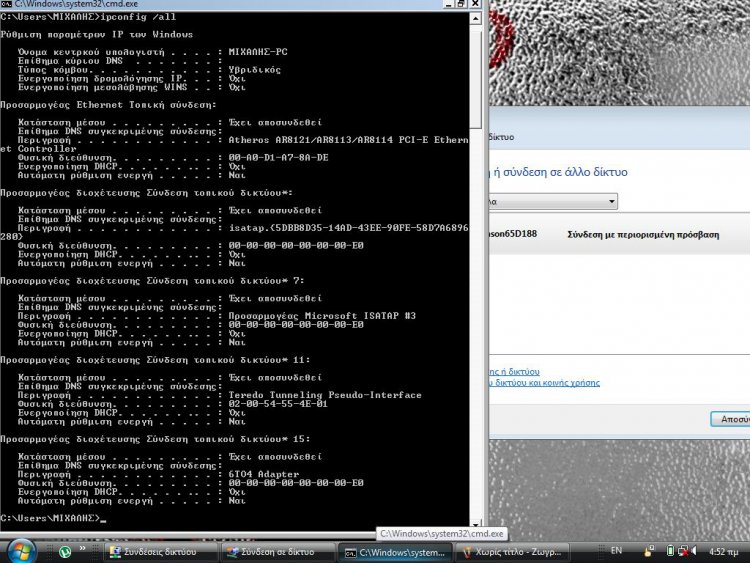Hey guys,nice to meet you.
I have some issues with my wireless network..this is no ordinary post, i'm not a complete roockie or anything. I had set up my internet connection perfectly, and it was working just fine for the past 1.5 years, until something really weird hapened.
One night, my laptop suddendly shutted down, and it restarted. After this, i just can't connect to my network. I also own another netbook wich runs on ubuntu and can connect just fine.
At first, i thought maybe some drivers broke down or something, and that's what they told me when i contacted my ISP, so i re-installed my intel proset wireless software and fully updated it, and now it runs perfectly, but i still cannot connect.
I also tried connecting my laptop to the router via the ethernet cable, and it does connect but it sees the network as "public" and cannot recognize it.
The most weird thing would be, that even though i partially connect to the router (with limited connectivity as it says)via the wireless, the icon on the bottom right of the screen does not change. It still has the "X" mark, as if i'm not connected anywhere. When i right click on it, it says "Connect to network" (if i was already connected it would say "disconnect)
I CLICK IT, and then ,by surprise i see that i'm already connected to my router with limited connectivity..how is this even possible :s.
Anyway, i also tried autoresovle, and all i get is that something is wrong with my ipv4 ipv6 settings. They are set to get automaticaly dns and ip adresses from the router. My last 2 options are to reset the router, and format my laptop :/ but i'd like to ask the pros before i do such brutal actions...thanks a lot for your time..thanks in advace :-)
-TheDio
I have some issues with my wireless network..this is no ordinary post, i'm not a complete roockie or anything. I had set up my internet connection perfectly, and it was working just fine for the past 1.5 years, until something really weird hapened.
One night, my laptop suddendly shutted down, and it restarted. After this, i just can't connect to my network. I also own another netbook wich runs on ubuntu and can connect just fine.
At first, i thought maybe some drivers broke down or something, and that's what they told me when i contacted my ISP, so i re-installed my intel proset wireless software and fully updated it, and now it runs perfectly, but i still cannot connect.
I also tried connecting my laptop to the router via the ethernet cable, and it does connect but it sees the network as "public" and cannot recognize it.
The most weird thing would be, that even though i partially connect to the router (with limited connectivity as it says)via the wireless, the icon on the bottom right of the screen does not change. It still has the "X" mark, as if i'm not connected anywhere. When i right click on it, it says "Connect to network" (if i was already connected it would say "disconnect)
I CLICK IT, and then ,by surprise i see that i'm already connected to my router with limited connectivity..how is this even possible :s.
Anyway, i also tried autoresovle, and all i get is that something is wrong with my ipv4 ipv6 settings. They are set to get automaticaly dns and ip adresses from the router. My last 2 options are to reset the router, and format my laptop :/ but i'd like to ask the pros before i do such brutal actions...thanks a lot for your time..thanks in advace :-)
-TheDio