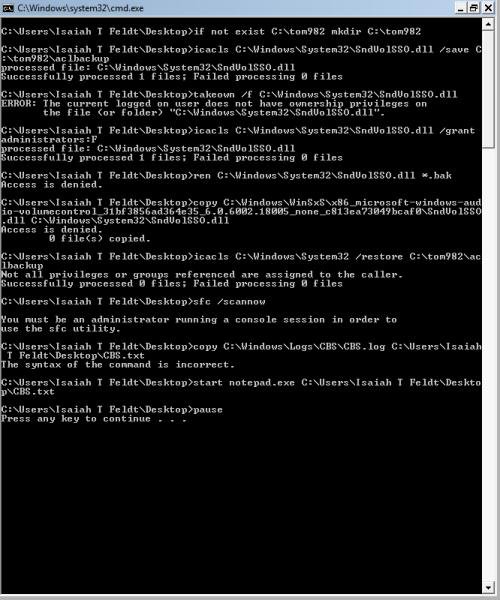IsaiahFeldt
Member


So for some reason, whenever I attempt to start the SSDP Descovery service, I get
"Windows could not start SSDP Descovery Serivce on local computer. Error 2: Cannot find the file specified."
This just started a week ago and i need SSDP to start so i can run UPnP.
Thanks
"Windows could not start SSDP Descovery Serivce on local computer. Error 2: Cannot find the file specified."
This just started a week ago and i need SSDP to start so i can run UPnP.
Thanks
My Computer
System One
-
- Graphics Card(s)
- Mobile 4 Family Chip Series
- Internet Speed
- Pretty Damn Fast




 Thanks for your patience.
Thanks for your patience. Until I find a better way to do it, we'll have to do this one file at a time, sorry!
Until I find a better way to do it, we'll have to do this one file at a time, sorry!