
Ok so I'm again asking about CPU temps...
This time, my readings for my CPU are:
Core #0: ~40C
Core #1: ~42C
Core #2: ~49C
Core #3: ~49C
Shouldn't they all be about the same? And shouldnt they be down at like 30 and below at IDLE? Those are my idle temps. I was running about the same, and i just put in new thermal paste (i thought it was spread unevenly) and its still the same... Higher if anything. Right after startup i got 61 on core 2! AGH!
Im using a Intel Q8200 @ 2003.70 MHz (roughly) and have a big fan and heatsink on it. My case even has its side off, and its like 70F in my house! I'm confused, and a little scared for summer, fearing my processor melting in my room. (It gets to about 100F in there with the computer on.)
I guess i am looking for advice, or if this is normal. What should i do to fix it if it isnt, or what?
~Lordbob
This time, my readings for my CPU are:
Core #0: ~40C
Core #1: ~42C
Core #2: ~49C
Core #3: ~49C
Shouldn't they all be about the same? And shouldnt they be down at like 30 and below at IDLE? Those are my idle temps. I was running about the same, and i just put in new thermal paste (i thought it was spread unevenly) and its still the same... Higher if anything. Right after startup i got 61 on core 2! AGH!
Im using a Intel Q8200 @ 2003.70 MHz (roughly) and have a big fan and heatsink on it. My case even has its side off, and its like 70F in my house! I'm confused, and a little scared for summer, fearing my processor melting in my room. (It gets to about 100F in there with the computer on.)
I guess i am looking for advice, or if this is normal. What should i do to fix it if it isnt, or what?
~Lordbob
My Computer
System One
-
- Manufacturer/Model
- Custom
- CPU
- Intel Core 2 Quad Q8200 2.33GHz
- Motherboard
- ASUS P5QC
- Memory
- 2x2GB
- Graphics Card(s)
- NVidia GeForce 9500GT 1Gb
- Sound Card
- Mobo
- Monitor(s) Displays
- Samsung SyncMaster 206bw
- Screen Resolution
- 1680x1050
- Hard Drives
- Samsung SP2514N ATA 250Gb 7200RPM
Samsung [Model] 1Tb 7200RPM SATA2
- PSU
- Cooler Master Real Power Pro 750W
- Keyboard
- Razer Tarantula
- Mouse
- Razer Lachesis
- Internet Speed
- not fast enough





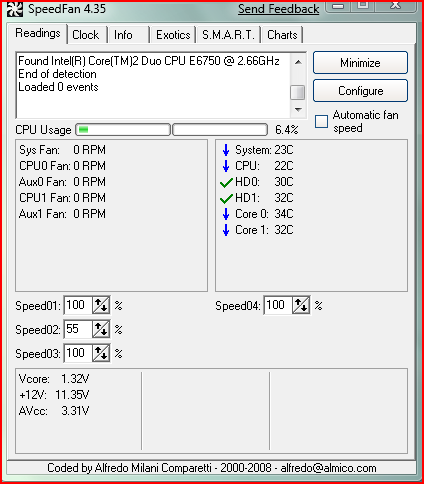

 SK
SK
