real temp fopr monitoring
Real Temp - CPU temperature monitoring
super pi for testing the speed of your cpu test at 1 million calculations the higher your oc the faster it should finnish
Super PI Mod
prime 95. run the torture test , preferably overnight , you should have no errors both 32 and 64 bit versions here
Prime95 (32bit) - 25.8 Download - EXTREME Overclocking
intel burn test , this will heat your cpu up very very quickly if you can run 8 passes of this on full throttle your on to a winner
IntelBurnTest v2.3 download from Guru3D.com
now these will most likely throw up errors or bluscreen your rig at first depending on your oc / voltages / timings etc its up to you how much you wanna tweak and how you perceive a "stable" system
some people will be happy with an overclocked system that bluscreens once a day , some with one that craps out once a week , others like me want a perfectly stable rig that will not bluscreen at all , if it does i perceive my overclock to be unstable
what im trying to say is if prime 95 throws up an error after 2 hours of testing i would think my rig to be unstable and tweak it , you might be happy with this , it doesnt mean that in real world performance your rig is gonna crap out on you every day it may not and even if it does you may be happy with this to gain the extra performance
I would if you hav'nt already disable your cpu fans auto setting in bios and let it run flat out all the time (if you dont mind the noise) this will keep your idle temps down
remember heat is your main enemy yuor aiming for the highes stable clock for memory and ram with the lowest possible voltage
dont take too much notice of your actual temps but of the distance to your TJmax or theoretical cpu max temp , the higher this is the better , and remember during normal operation your cpu will never get as hot as it does with intel burn test for example , theres apps are designed to put your cpu under extreme stress to test its stability.






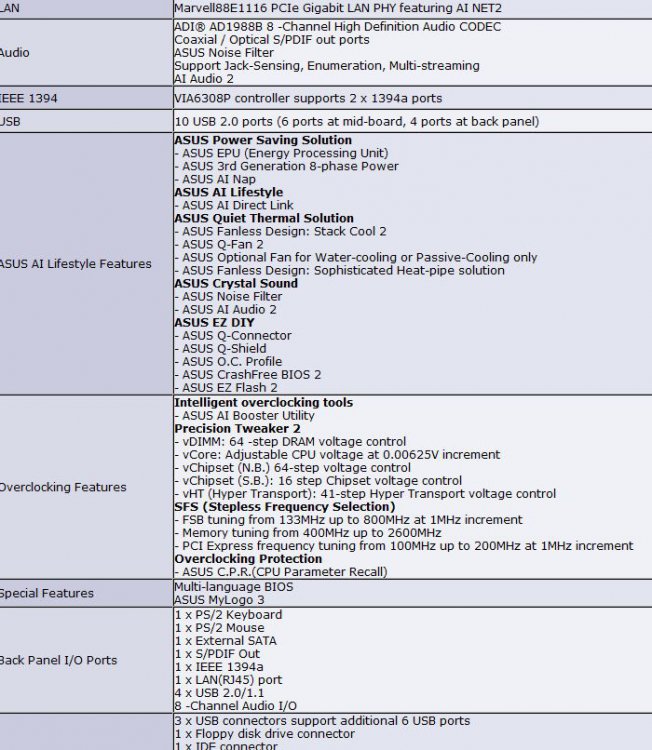
 SK
SK