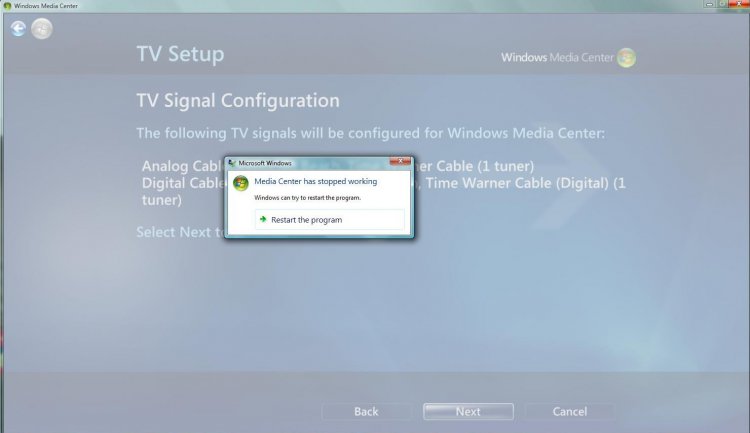I have Vista Home Premium x64, with an ASUS EAH4850 video card and Hauppauge HVR-1800 Tuner. I have all the latest updated drivers on the video card and tuner. Everything was working great until the updates last week.
After installing the latest Microsoft updates on 4/16/09, I rebooted the machine then Vista Media Center no longer works. By "no longer works", I mean that Media Center needs to reboot often if it comes up. After the first time I rebooted, I started Media Center and it was like I had never configured the tuner before. It didn't have the option of seeing the guide, only to setup the TV signal. So I did that, but when it got to the part where I tell it which cable providers for the analog and digital tuners, Media Center crashed and asked if I wanted to restart it (pop-up box). I said to restart it and when it came up I looked in the priorities for my shows (because I wanted to add or rearrange something) and there were some blank slots. For example, number 1 is Lost, number 2 is blank, number 3 is 24 or something like that. I tried to look at the guide, but then Media Center wanted to restart again. I tried to restart but it said it couldn't find my tuner card. I closed Media Center and tried to open it again, but the same thing happened (unknown tuner card).
I rebooted my machine, but I had to setup my Media Center again like it was the first time I started Media Center again. I tried again and it failed on the cable provider again. I restarted, but this time Media Center just wouldn't come up. I have done this about 20 times now, and can't get as far as I did the first time.
I tried to restore my computer, but it only had the date from midnight and no earlier times. I tried the midnight one, but it made things worse (couldn't start Media Center), so I undid the restore.
I uninstall the updates from last week, but that didn't help either. I have e-mailed the Hauppauge support to see if they can help, but they haven't gotten back to me yet. Microsoft support didn't help, so I have no idea what to do.
The only other thing I can think of is to put my Vista CD in and restore Vista.
After installing the latest Microsoft updates on 4/16/09, I rebooted the machine then Vista Media Center no longer works. By "no longer works", I mean that Media Center needs to reboot often if it comes up. After the first time I rebooted, I started Media Center and it was like I had never configured the tuner before. It didn't have the option of seeing the guide, only to setup the TV signal. So I did that, but when it got to the part where I tell it which cable providers for the analog and digital tuners, Media Center crashed and asked if I wanted to restart it (pop-up box). I said to restart it and when it came up I looked in the priorities for my shows (because I wanted to add or rearrange something) and there were some blank slots. For example, number 1 is Lost, number 2 is blank, number 3 is 24 or something like that. I tried to look at the guide, but then Media Center wanted to restart again. I tried to restart but it said it couldn't find my tuner card. I closed Media Center and tried to open it again, but the same thing happened (unknown tuner card).
I rebooted my machine, but I had to setup my Media Center again like it was the first time I started Media Center again. I tried again and it failed on the cable provider again. I restarted, but this time Media Center just wouldn't come up. I have done this about 20 times now, and can't get as far as I did the first time.
I tried to restore my computer, but it only had the date from midnight and no earlier times. I tried the midnight one, but it made things worse (couldn't start Media Center), so I undid the restore.
I uninstall the updates from last week, but that didn't help either. I have e-mailed the Hauppauge support to see if they can help, but they haven't gotten back to me yet. Microsoft support didn't help, so I have no idea what to do.
The only other thing I can think of is to put my Vista CD in and restore Vista.
Attachments
Last edited: