Witch-King-of-Angmar
Member

Hi all!
I have been using access to keep a record of the books I have read (NO MOCKING PLEASE! :sa .
.
Anyway... I use two tables: "Authors" and "Books" (Authors being a list of authors and then the books they have written; and Books, well, just being the list of books by all the authors) {see Books1}.
Whenever I entered a new entry, it always went to the bottom of the author I selected (which I want because it is done in the order I read them in) {again see Books1}.
However, now whenever I enter a new entry it goes to the top (which is annoying). Just as a random example, say that the first 4 books are in order that I read them in (normally chronologically). Then, I add the 5th book and it goes to the top! So now it will be in the order: 5, 1, 2, 3, 4 {see Books2}.
I do not know how or why this has begun to happen. What I want to do is have them in the order in which I entered them (by entered date or whatever).
Sorry if it is a bit confusing! I'm no expert and I'm unsure of the "official" or "proper" termonology when it comes to Office Access!
I'm no expert and I'm unsure of the "official" or "proper" termonology when it comes to Office Access!
Help is greatly appreciated!!!
Thanks!
I have been using access to keep a record of the books I have read (NO MOCKING PLEASE! :sa
 .
. Anyway... I use two tables: "Authors" and "Books" (Authors being a list of authors and then the books they have written; and Books, well, just being the list of books by all the authors) {see Books1}.
Whenever I entered a new entry, it always went to the bottom of the author I selected (which I want because it is done in the order I read them in) {again see Books1}.
However, now whenever I enter a new entry it goes to the top (which is annoying). Just as a random example, say that the first 4 books are in order that I read them in (normally chronologically). Then, I add the 5th book and it goes to the top! So now it will be in the order: 5, 1, 2, 3, 4 {see Books2}.
I do not know how or why this has begun to happen. What I want to do is have them in the order in which I entered them (by entered date or whatever).
Sorry if it is a bit confusing!
 I'm no expert and I'm unsure of the "official" or "proper" termonology when it comes to Office Access!
I'm no expert and I'm unsure of the "official" or "proper" termonology when it comes to Office Access!Help is greatly appreciated!!!

Thanks!
Attachments
My Computer
System One
-
- Manufacturer/Model
- Dell Inspiron 1720
- CPU
- Intel Core Duo Processor T8300
- Memory
- 3072MB Dual Channel
- Graphics Card(s)
- NVIDIA GeForce 8600M GT

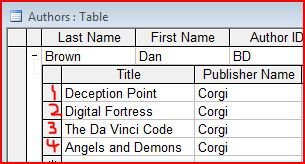
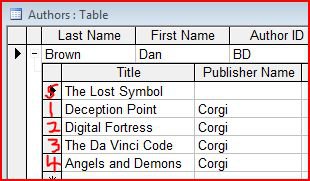





 . From your screenshot, I'm going to guess that you have an index on the [Publisher] field. Records are displayed in ascending order of their indexes. The latest record has nothing in the [Publisher] field so it jumped to the top.
. From your screenshot, I'm going to guess that you have an index on the [Publisher] field. Records are displayed in ascending order of their indexes. The latest record has nothing in the [Publisher] field so it jumped to the top.