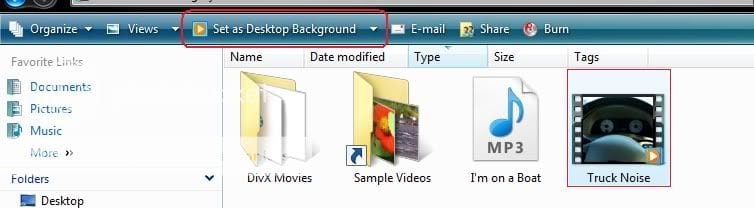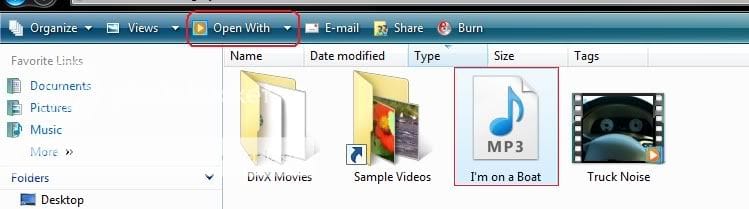hairyknuckle
New Member


Say I double click on a video clip, instead of opening windows media player 11 and playing it, vista ultimate sets it as the desktop background.
I've even noticed it treats MP3's differently suddenly - when you try to open them, it displays the "Open With" box where you can select a program. Even after a selection, it doesn't stick and happens every time.
The files have the WMP logo on them and everything I've checked has it as the default media player. The files WILL play if you right-click and "Open With".
It just started doing this a few hours ago, media player got put on the back burner somehow. Any ideas?
It's Vista Ultimate 32-bit, SP1.
Thanks
I've even noticed it treats MP3's differently suddenly - when you try to open them, it displays the "Open With" box where you can select a program. Even after a selection, it doesn't stick and happens every time.
The files have the WMP logo on them and everything I've checked has it as the default media player. The files WILL play if you right-click and "Open With".
It just started doing this a few hours ago, media player got put on the back burner somehow. Any ideas?
It's Vista Ultimate 32-bit, SP1.
Thanks
My Computer
System One
-
- Manufacturer/Model
- Dell Precision M4300
- CPU
- Intel Core 2 Duo T9500 - 2.60 GHz
- Memory
- 4 GB
- Graphics Card(s)
- NVIDIA Quadro FX 360M
- Screen Resolution
- 1920 x 1200
- Hard Drives
- 320 GB Internal, 2.5+ TB External