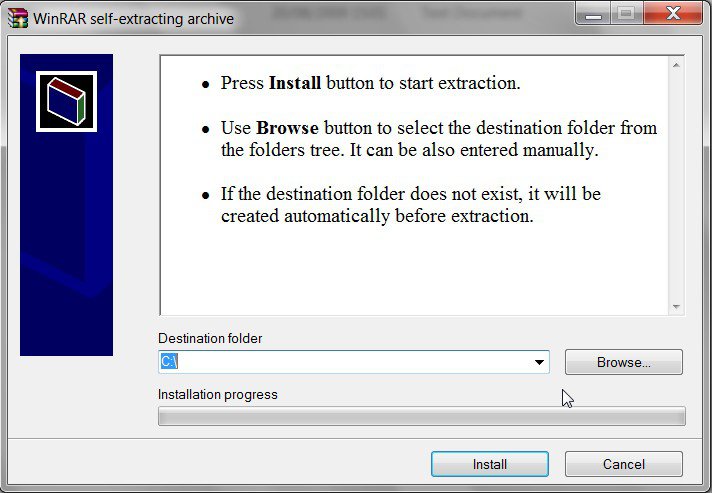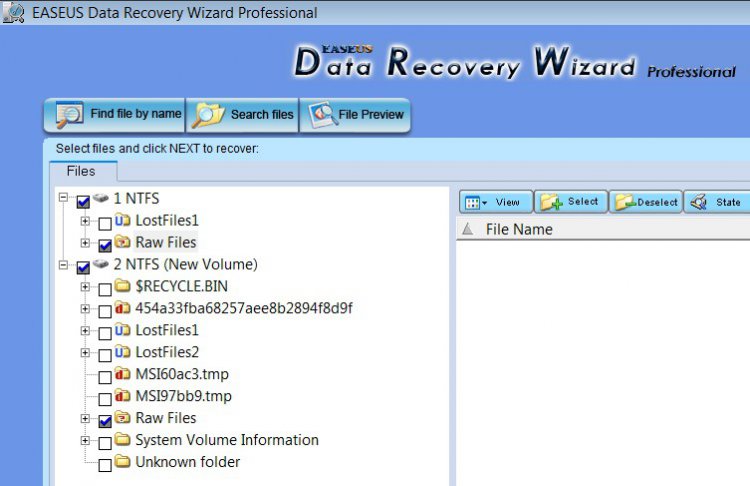and fresh installed OS
One of my neighbors installed Norton 360, she says it told her it needed to update some plugins, once it was done, it said it needed to restart windows to finish installing the plugins... she was never able to boot to desktop after that.
without asking for help, she went ahead and did a complete System Restore and she is now without pictures, documents and other very important data.
I installing "On Track Easy Recovery Pro 6.12" on the fresh drive and use the featured they have to recover data from Freshly installed and Reformatted drives but I was unable to get anything out of it... all I got was what it was already there from the fresh install.
She is using Windows XP pro w/Media Center and this is a Vista forum but I got nowhere else to go and I don't trust anybody else.
I was thinking that if I install the software on my PC and use her drive as a slave or with a USB/SATA adapter I could get more data but I am thinking that it will yield the same results.
I have recovered data before but it has been on a dying but Unformatted drive... is there anything else I can try? any other software that you have first hand experience with cases similar to this? would anyone know if Norton 360 has some sort of reverse feature that I could use in order to get this back or am I just that naive
I need to help them as they have always helped us out and this could be a good way to repay them back... they are like family.
Whatever you can suggest, it will be greatly appreciated
I also have a software call "Recover my files" that I have also had some good results with but again... never with a reformatted/fresh install OS drive.
Thanks and sorry for the rant... I do that when I am anxious.
One of my neighbors installed Norton 360, she says it told her it needed to update some plugins, once it was done, it said it needed to restart windows to finish installing the plugins... she was never able to boot to desktop after that.
without asking for help, she went ahead and did a complete System Restore and she is now without pictures, documents and other very important data.
I installing "On Track Easy Recovery Pro 6.12" on the fresh drive and use the featured they have to recover data from Freshly installed and Reformatted drives but I was unable to get anything out of it... all I got was what it was already there from the fresh install.
She is using Windows XP pro w/Media Center and this is a Vista forum but I got nowhere else to go and I don't trust anybody else.
I was thinking that if I install the software on my PC and use her drive as a slave or with a USB/SATA adapter I could get more data but I am thinking that it will yield the same results.
I have recovered data before but it has been on a dying but Unformatted drive... is there anything else I can try? any other software that you have first hand experience with cases similar to this? would anyone know if Norton 360 has some sort of reverse feature that I could use in order to get this back or am I just that naive

I need to help them as they have always helped us out and this could be a good way to repay them back... they are like family.
Whatever you can suggest, it will be greatly appreciated
I also have a software call "Recover my files" that I have also had some good results with but again... never with a reformatted/fresh install OS drive.
Thanks and sorry for the rant... I do that when I am anxious.

My Computer
System One
-
- Manufacturer/Model
- Custom Built
- CPU
- Intel Q9650 w/CM V8 Cooler...
- Motherboard
- EVGA 780i SLI FTW... Latest Bios & Drivers
- Memory
- Corsair Dominator 8GB (4 x 2GB) PC2-8500C5D
- Graphics Card(s)
- EVGA GTX260
- Sound Card
- Realtek High Def Onboard
- Monitor(s) Displays
- Acer 22" LCD Widescreen
- Screen Resolution
- 1680 x 1050
- Hard Drives
- WD Velociraptor 160GB
Samsung Sata 750GB
Maxtor External 160GB
- PSU
- PC Power & Cooling 750w Silencer
- Case
- Thermaltake Speedo Advance
- Cooling
- Air Cooled... See CPU
- Keyboard
- Logitech G15
- Mouse
- Logitech G7
- Internet Speed
- Comcast 6MB Broadband
- Other Info
- Linksys WRT54G router