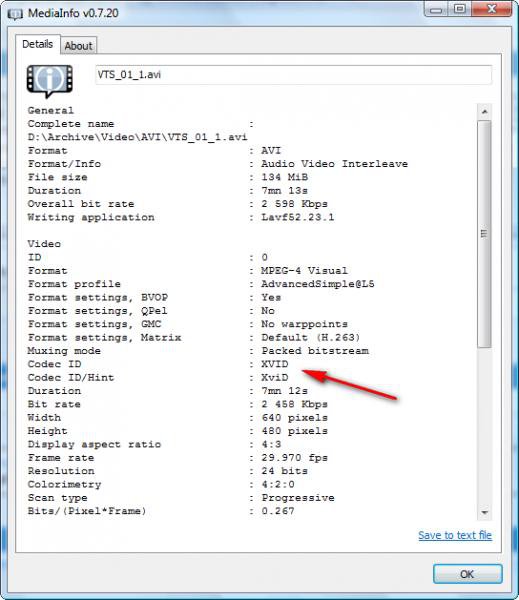Hi, need some help with a small problem on my windows media player , for some reason when I play avi files it doesn't show the video, but I will hear the audio, I thought it was a codec problem, so I downloaded a bunch of avi codecs, but they didn't fix the problem, maybe I don't have the right ones or something, anyway if you could help me fix this problem it would be really appreciated, because I'm annoyed with it
, for some reason when I play avi files it doesn't show the video, but I will hear the audio, I thought it was a codec problem, so I downloaded a bunch of avi codecs, but they didn't fix the problem, maybe I don't have the right ones or something, anyway if you could help me fix this problem it would be really appreciated, because I'm annoyed with it , and also by the way, for windows movie maker it does the same thing
, and also by the way, for windows movie maker it does the same thing , I tried a different media player: Divx, and it worked fine, but it would be great though if I could make it work for both windows media player and windows movie maker:D.
, I tried a different media player: Divx, and it worked fine, but it would be great though if I could make it work for both windows media player and windows movie maker:D.
Thanks,
LordJohnx3
 , for some reason when I play avi files it doesn't show the video, but I will hear the audio, I thought it was a codec problem, so I downloaded a bunch of avi codecs, but they didn't fix the problem, maybe I don't have the right ones or something, anyway if you could help me fix this problem it would be really appreciated, because I'm annoyed with it
, for some reason when I play avi files it doesn't show the video, but I will hear the audio, I thought it was a codec problem, so I downloaded a bunch of avi codecs, but they didn't fix the problem, maybe I don't have the right ones or something, anyway if you could help me fix this problem it would be really appreciated, because I'm annoyed with it , and also by the way, for windows movie maker it does the same thing
, and also by the way, for windows movie maker it does the same thing , I tried a different media player: Divx, and it worked fine, but it would be great though if I could make it work for both windows media player and windows movie maker:D.
, I tried a different media player: Divx, and it worked fine, but it would be great though if I could make it work for both windows media player and windows movie maker:D.Thanks,
LordJohnx3
My Computer
System One
-
- Manufacturer/Model
- Laptop-Sony Vaio VGN-FW351J/H
- CPU
- Intel(R) Core(TM)2 Duo CPU T6400 @ 2.00 GHz
- Motherboard
- Intel GM45/GM47
- Memory
- 4GB
- Graphics Card(s)
- Mobile Intel(R) 4 Series Express Chipset Family
- Sound Card
- Realtek High Definition Audio
- Monitor(s) Displays
- 16.4"
- Screen Resolution
- 1600 x 900
- Hard Drives
- 320 GB - Serial ATA-150 - 5400 rpm
- PSU
- Standerd Lithium Ion Battery=2 Hours and 30 Minutes
- Case
- Titanium Gray
- Cooling
- Air Cooled
- Keyboard
- Standard PS/2 Keyboard
- Mouse
- V220 Cordless Optical Mouse for Notebooks
- Internet Speed
- 1.58 MB/S Download .94 MB/S Upload
- Other Info
- Blu-ray combo drive, Webcam, and HDMI Output