

I'm thinking very seriously of giving Windows Live Photo Gallery [WLPG] it's marching orders, and in it's place, replacing it by downloading Google's Picasa.
This is primarily because of an ongoing problem that I have been experiencing for some months now in loading .jpeg etc. Files from the Documents and Pictures Files Folders to WLPG, the default program I have for these files. There are no such problems with the standard Windows Photo Gallery [WPG], but this is very limited in it's editing capabilities, and I would prefer not to use WPG as the default viewing and editing program.
To me, it appears as if there is a corrupted link between the Document and Pictures .jpeg Files and WLPG, because if I attempt to open and view a .jpeg file, the loading to WLPG takes some minutes to complete, and the end result is a corrupted view, as in this example;
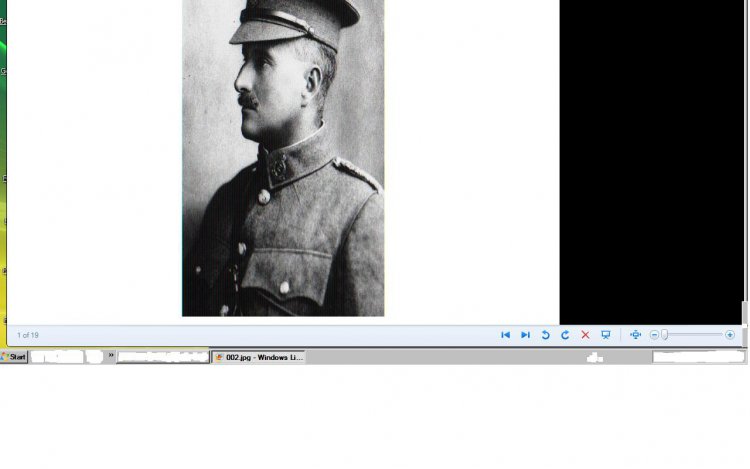
This farce happens every time, for each .jpeg File selected.
I am now considering uninstalling WLPG, and replacing it with Picasa, but before I do, I would appreciate any feedback on Picasa, and it's functions and compatibility with Windows and Vista. Pros and Cons on my planned changes will be welcomed.
As an example, are there any issues in having Picasa as the default program for .jpeg Files, and especially where emailing images via Live Hotmail are concerned??
Any advice and comment on Picasa welcomed, and as a footnote, I have plenty of HDD space available for Picasa.
This is primarily because of an ongoing problem that I have been experiencing for some months now in loading .jpeg etc. Files from the Documents and Pictures Files Folders to WLPG, the default program I have for these files. There are no such problems with the standard Windows Photo Gallery [WPG], but this is very limited in it's editing capabilities, and I would prefer not to use WPG as the default viewing and editing program.
To me, it appears as if there is a corrupted link between the Document and Pictures .jpeg Files and WLPG, because if I attempt to open and view a .jpeg file, the loading to WLPG takes some minutes to complete, and the end result is a corrupted view, as in this example;
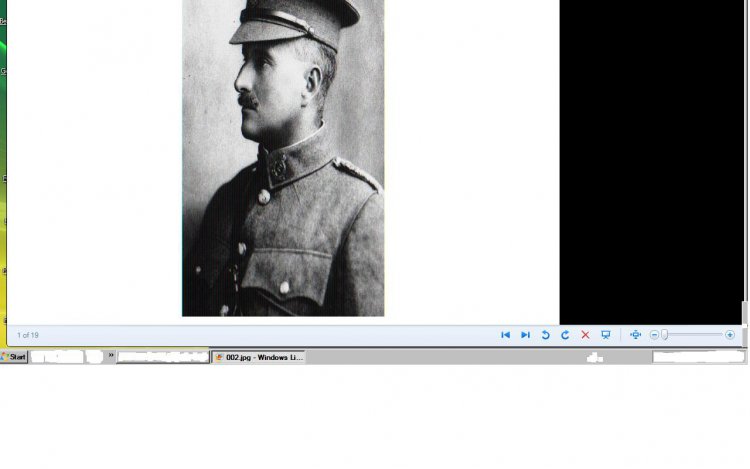
This farce happens every time, for each .jpeg File selected.
I am now considering uninstalling WLPG, and replacing it with Picasa, but before I do, I would appreciate any feedback on Picasa, and it's functions and compatibility with Windows and Vista. Pros and Cons on my planned changes will be welcomed.
As an example, are there any issues in having Picasa as the default program for .jpeg Files, and especially where emailing images via Live Hotmail are concerned??
Any advice and comment on Picasa welcomed, and as a footnote, I have plenty of HDD space available for Picasa.
My Computer
System One
-
- Manufacturer/Model
- Acer Aspire Notebook 5633WLMi.[5630 Series]
- CPU
- Intel Centrino Duo Processor - Intel Core 2 CPU.
- Memory
- 4GB DDR2 [3.07GB maximum real available]
- Graphics Card(s)
- nVidia GeForce Go 7300, 128MB
- Sound Card
- Realtek HD Audio, Ver. 6.0.1.5717, 2.08MB
- Monitor(s) Displays
- Acer Aspire Notebook - 15.4"; Acer LCD Monitor X223Wsd - 22".
- Screen Resolution
- 1280x800x60Hertz [max.]
- Hard Drives
- Notebook - Samsung HM320JI 320GB HD installed 07 August 2009.
External HDs [4];Maxtor One Touch4 - 500GB External HD [Drive M:\].Western Digital WDXMS1200TA - 120GB External HD [Drive G:\ - Windows Defender Backup Files only]. Two x LaCie 320GB Mobi
- Mouse
- Logitech Wireless V320 for Notebooks - Model M/N: M-RCD125
- Internet Speed
- Down 20000kb/sec / Up 1000kb/sec [Bigpond-Aus]
- Other Info
- Brother MFC-465CN; PC to Fax/Scan/Copy/Photo MFC. Epson Perfection V300 Photo Scanner. Siemens Speedstream 6520 Router. Wacom 'Bamboo Fun' CTE-650 PC Tablet, Stylus and Mouse. UAC - On;Activated. Browsers; [1] FireFox v3.6[2] IE8. Honorary R.S.M. to the 4th [Assault Pioneer] Troop Pune Sepoys , and 3rd Troop Jodhpur Bengali Lancers.


