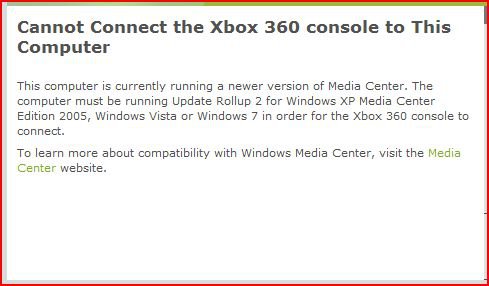*** Update to this post: I was able to get it to work when I wired both the Xbox and the laptop to the router. If either the Xbox or the laptop are not directly connected to the router then it does not work. This does not fix the problem since my network will continue to be wireless. Is this a router issue? Xbox issue? Vista issue? Any suggestions? ***
I am going to throw my hat in the ring for this exact same problem as I have been unable to find any countermeasure that has worked. Perhaps adding fuel to the fire will result in greater visibility and coverage by MSFT.
I have a Toshiba Satellite L505D laptop running Vista Home Premium 6.0.6002 SP2. It is connected to a home wireless network run by a Netgear RangeMax NEXT Wireless-N router (model no: WNR834B v2). The Xbox is a 360 Elite that I purchased yesterday.
While trying to get this to work I have tried the following:
- disabling firewalls
- updated router firmware
- tried to reset infcache.1
- made sure ICS was disabled
When I go through the process I get the same errors that everyone else has posted so I won't repost. However, I have not seen the following reported by anyone. The setup process had me go to
www.xbox.com/pcsetup. When I went there I got the attached error.
There seems to be a disconnect (or system perceived disconnect) between the versions of Media Center on the Xbox and PC. The bizarre thing is that it lists Vista as an OS I should get to provide compatibility which is what makes me think there is some sort of system misunderstanding at work.
If someone out there can help I would be very appreciative. I can shoot out more info if needed.
Best,
gkopp