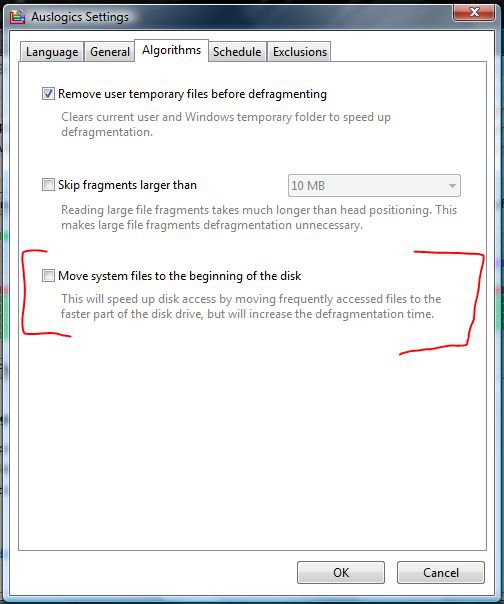Witch-King-of-Angmar
Member

Hi all! :D
I only recently upgraded to the current version of Auslogics Disk Defrag, where there is a new feature called "Defrag and Optimise". (for more read Auslogics - Frequently Asked Questions).
In this there is an option to "Move System Files to beginning of disk" (see Shot1).
Does anyone know exactly what this does [in a non-complex explanation]? (I know a bit about computers, but I'm not an "expert").
I really appreciate any help with this, and I'm curious to know does it actually "work" or is it just one of those "overrated features taht doesn't really do anything".
Thanks for your help!
I only recently upgraded to the current version of Auslogics Disk Defrag, where there is a new feature called "Defrag and Optimise". (for more read Auslogics - Frequently Asked Questions).
In this there is an option to "Move System Files to beginning of disk" (see Shot1).
Does anyone know exactly what this does [in a non-complex explanation]? (I know a bit about computers, but I'm not an "expert").
I really appreciate any help with this, and I'm curious to know does it actually "work" or is it just one of those "overrated features taht doesn't really do anything".
Thanks for your help!

Attachments
My Computer
System One
-
- Manufacturer/Model
- Dell Inspiron 1720
- CPU
- Intel Core Duo Processor T8300
- Memory
- 3072MB Dual Channel
- Graphics Card(s)
- NVIDIA GeForce 8600M GT