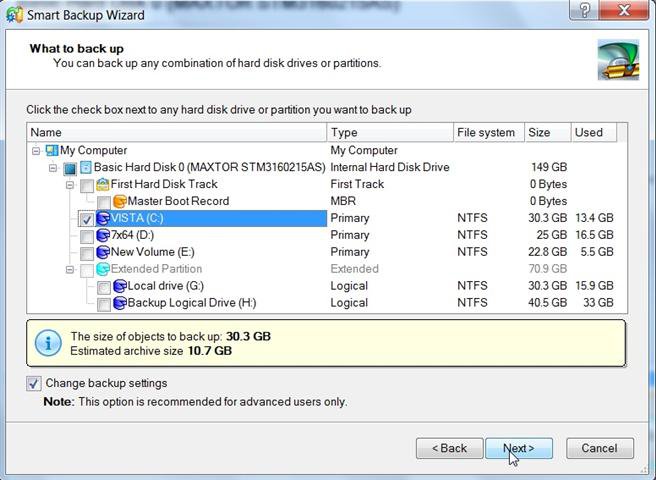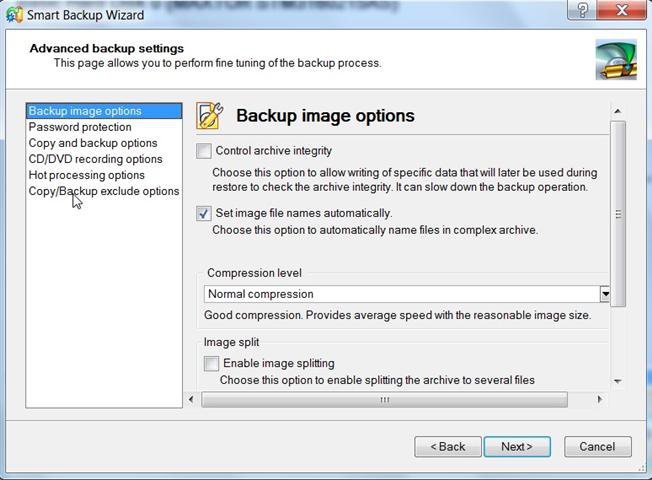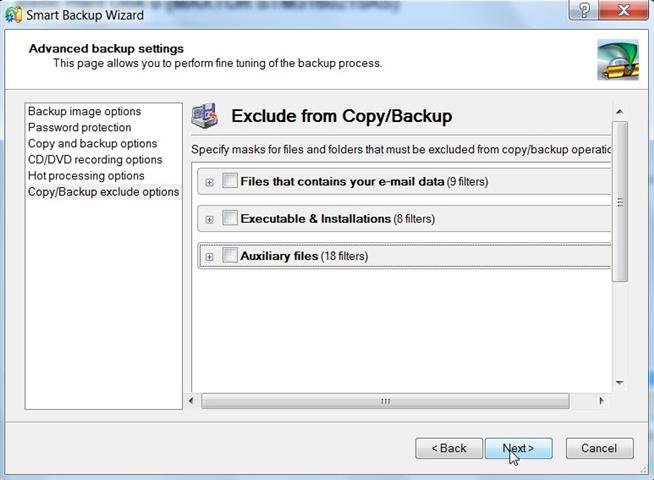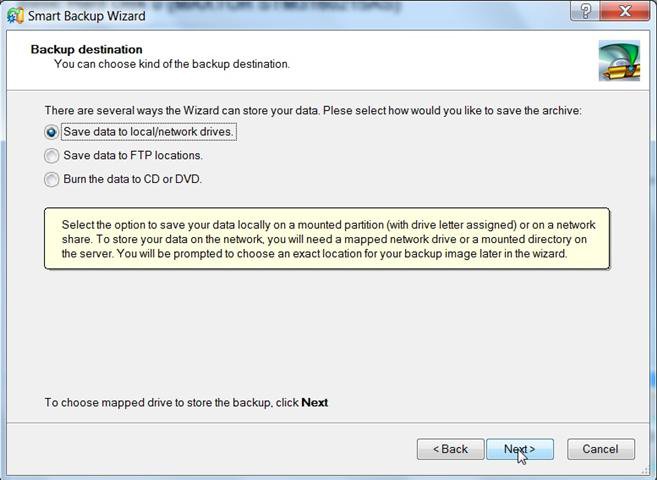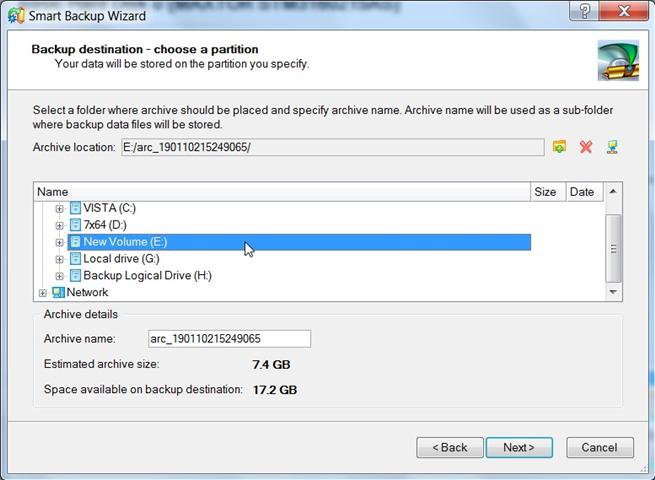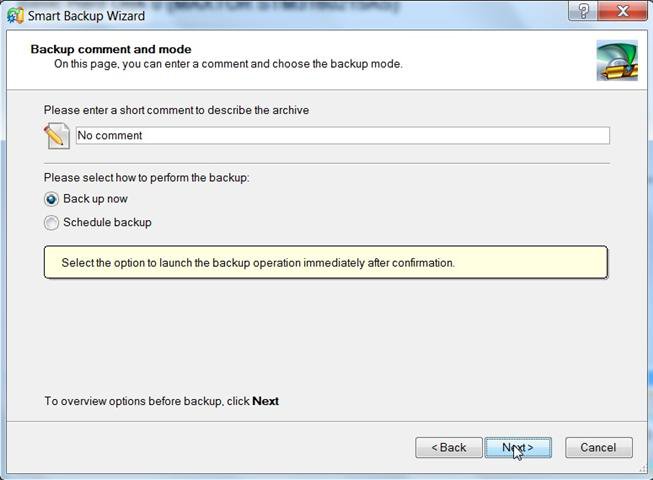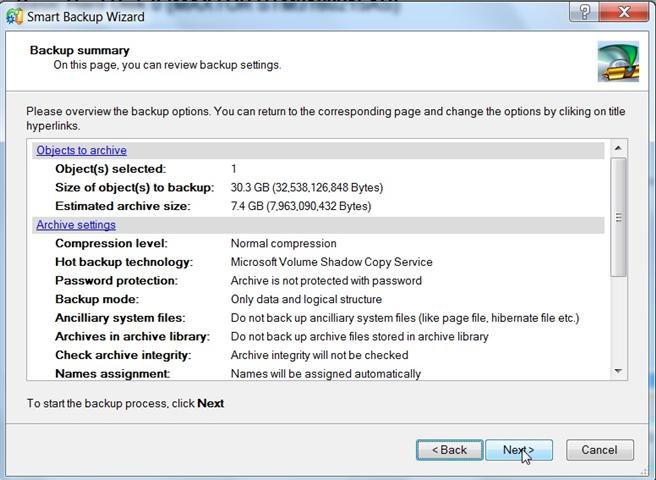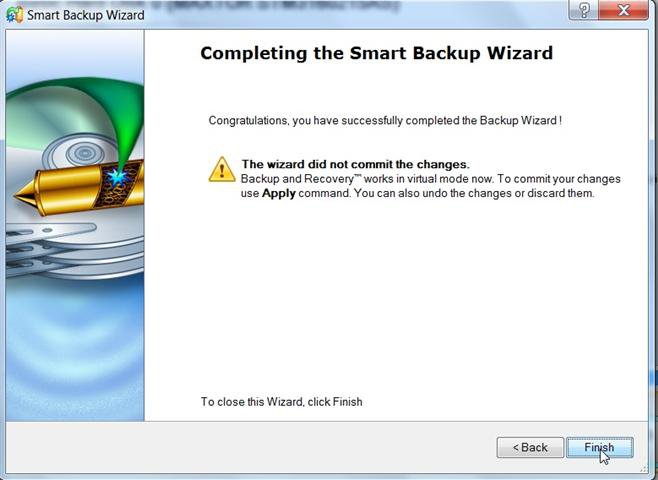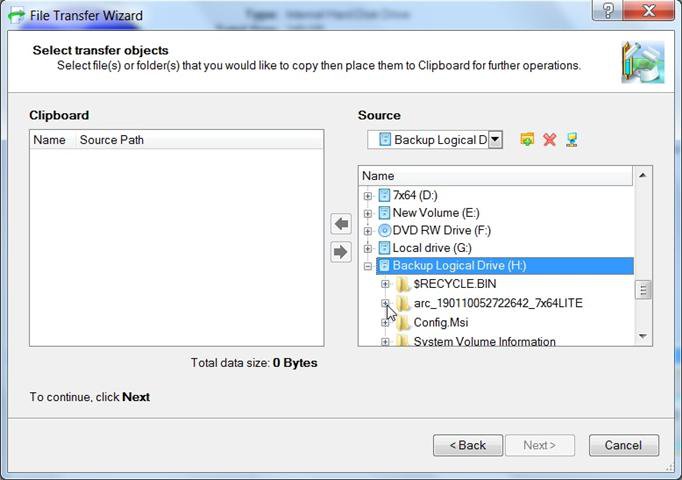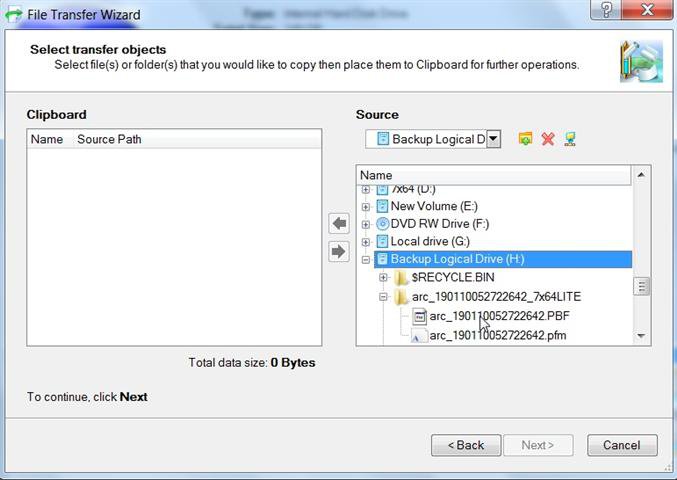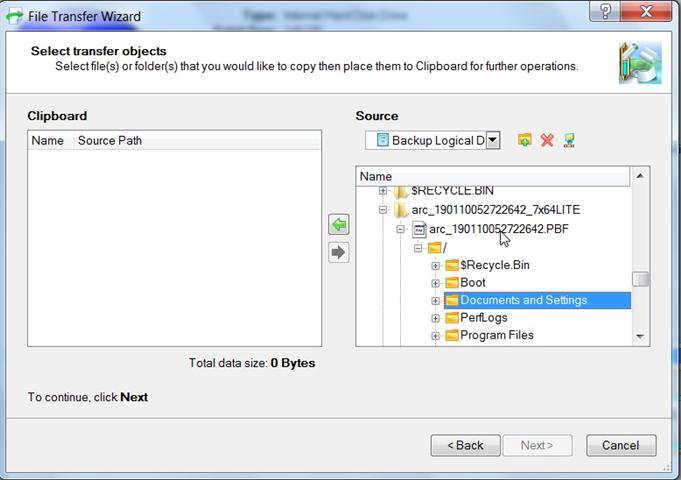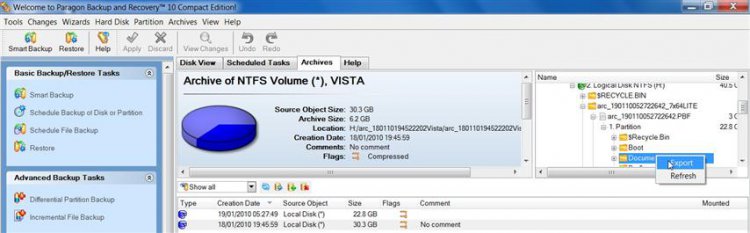The Howling Wolves
Vista Guru


I am running Vista Home Premium and I do a weekly backup on MYBook external HD.
My question is do I need to perform and Image along with the backup and if so is Easeus Todo(free) ok to use and can I/should I save the image to MyBook External HD?
I am new to this and would appreciate help if you have time. There is no rush as my system has been cleaned inside the box and inside the HD. No more bugs!
My question is do I need to perform and Image along with the backup and if so is Easeus Todo(free) ok to use and can I/should I save the image to MyBook External HD?
I am new to this and would appreciate help if you have time. There is no rush as my system has been cleaned inside the box and inside the HD. No more bugs!
My Computer
System One
-
- Manufacturer/Model
- HP Pavilon Elite
- CPU
- Intel(R)Core(TM)2 Quad CPU [email protected]
- Motherboard
- ASUS eK Berkeley
- Memory
- 4GB
- Monitor(s) Displays
- HP w2408 Vivid Color Widescreen LCD
- Cooling
- That's where I keep my beer
- Keyboard
- MS WIRELESS
- Mouse
- MS WIRELESS
- Internet Speed
- AT&T Uverse DSL