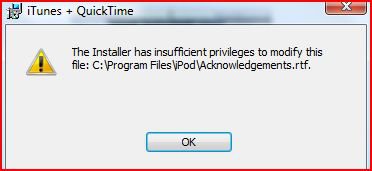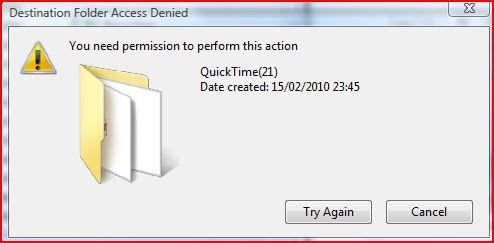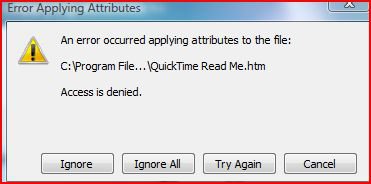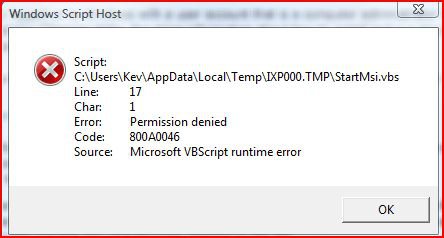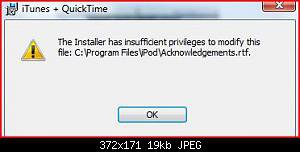After weeks of searching for a relevant answer, I seem to be going round in circles.  There do seem to be a number of downloads for this and that, but without direction from someone in the know I'm reluctant to just try anything! There just seems to be so many variables in systems and software that it's a proverbial minefield!
There do seem to be a number of downloads for this and that, but without direction from someone in the know I'm reluctant to just try anything! There just seems to be so many variables in systems and software that it's a proverbial minefield!
I'd greatly appreciate it if someone could talk me through a viable solution!
The problem originated with ITunes, which was working fine until the recent update(9.0.3). On downloading QTime I now receive the message-"There is a problem with the windows installer package. A program required for this install to complete could not be run."
I have checked the events log and see the following two error messages (Some of which seems to be written in Klingon!):
Error 11721:
Product: Apple Software Update -- Error 1721. There is a problem with this Windows Installer package. A program required for this install to complete could not be run. Contact your support personnel or package vendor. Action: SoftwareUpdate_RegServer, location: C:\Program Files\Apple Software Update\SoftwareUpdate.exe, command: /RegServer
(NULL)
(NULL)
(NULL)
(NULL)
7B36393536383536462D423642332D344245302D424130422D3846343935424533323033337D
Error 1013:
Product: QuickTime -- There is a problem with this Windows Installer package. A program required for this install to complete could not be run. Contact your support personnel or package vendor.
(NULL)
(NULL)
(NULL)
(NULL)
7B31343531444536422D414245312D344636322D424539412D4233363341313735383841327D
Thanks in advance for any suggestions towards rectifying my problem!
Kev.
 There do seem to be a number of downloads for this and that, but without direction from someone in the know I'm reluctant to just try anything! There just seems to be so many variables in systems and software that it's a proverbial minefield!
There do seem to be a number of downloads for this and that, but without direction from someone in the know I'm reluctant to just try anything! There just seems to be so many variables in systems and software that it's a proverbial minefield! I'd greatly appreciate it if someone could talk me through a viable solution!
The problem originated with ITunes, which was working fine until the recent update(9.0.3). On downloading QTime I now receive the message-"There is a problem with the windows installer package. A program required for this install to complete could not be run."
I have checked the events log and see the following two error messages (Some of which seems to be written in Klingon!):
Error 11721:
Product: Apple Software Update -- Error 1721. There is a problem with this Windows Installer package. A program required for this install to complete could not be run. Contact your support personnel or package vendor. Action: SoftwareUpdate_RegServer, location: C:\Program Files\Apple Software Update\SoftwareUpdate.exe, command: /RegServer
(NULL)
(NULL)
(NULL)
(NULL)
7B36393536383536462D423642332D344245302D424130422D3846343935424533323033337D
Error 1013:
Product: QuickTime -- There is a problem with this Windows Installer package. A program required for this install to complete could not be run. Contact your support personnel or package vendor.
(NULL)
(NULL)
(NULL)
(NULL)
7B31343531444536422D414245312D344636322D424539412D4233363341313735383841327D
Thanks in advance for any suggestions towards rectifying my problem!

Kev.
My Computer
System One
-
- Manufacturer/Model
- Acer Aspire 8930G



 !
!