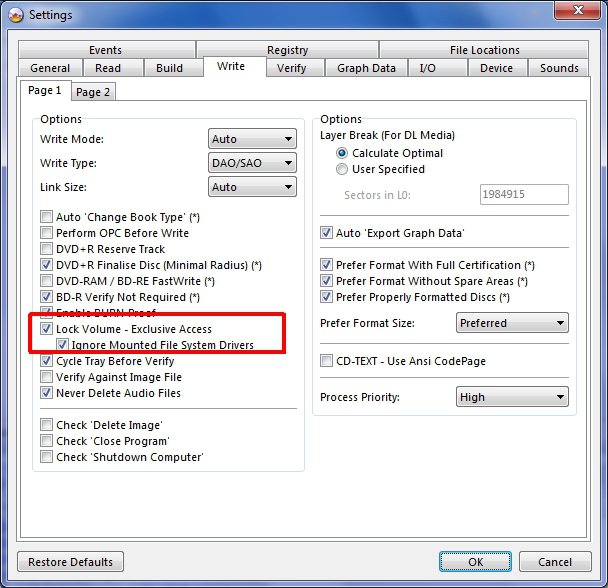Hello all
I have been trying to burn a clutch of photographs to a cd for the first time on my Dell Laptop using Vista.
I am using old cds (CD-RW) that I know are free and I have been using them to transfer photographs from an older PC so I know that laptop is able to read the cds. I have had to use the old PC to scan the photographs as my scanner is not supported by Vista.
However, when I come to burn the photographs I get a message that windows cannot complete the format or it hangs after taking forever to try to complete the format.
I have to admit I do not understand the process and thought I would be able to drag and drop as I have done with a flash drive. I did have Nero on my old PC but I cannot use that as I cannot get the photographs back to the PC from the laptop. I am fairly sure the old PC does not support a flash drive. Also the old PC does not have an Ethernet port.
I have spent days getting these photo's together for a friend and now I am not able to put them on a cd, can you help please?
My laptop is less than a year old. I hope I have given enough information and that someone can help me.
Thank you for reading.
I have been trying to burn a clutch of photographs to a cd for the first time on my Dell Laptop using Vista.
I am using old cds (CD-RW) that I know are free and I have been using them to transfer photographs from an older PC so I know that laptop is able to read the cds. I have had to use the old PC to scan the photographs as my scanner is not supported by Vista.
However, when I come to burn the photographs I get a message that windows cannot complete the format or it hangs after taking forever to try to complete the format.
I have to admit I do not understand the process and thought I would be able to drag and drop as I have done with a flash drive. I did have Nero on my old PC but I cannot use that as I cannot get the photographs back to the PC from the laptop. I am fairly sure the old PC does not support a flash drive. Also the old PC does not have an Ethernet port.
I have spent days getting these photo's together for a friend and now I am not able to put them on a cd, can you help please?
My laptop is less than a year old. I hope I have given enough information and that someone can help me.
Thank you for reading.