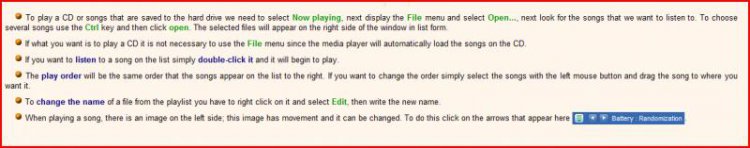I prepared a playlist of tracks taken from 4 or 5 different CDs (mp3 files) in 'My Music' after which I opened it in WMP (v.11). The problem is that the tracks are not played in the order I originally devised and, what's more, WMP has somehow managed to change the order of the tracks also in the 'My Music' folder. I'm sure this is to do with the original track numbers on the CDs. How can I 'fix' the order of the tracks in my playlist?
Florio
Florio