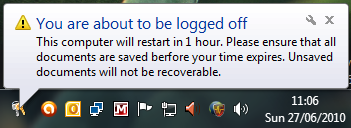Good day.
I'm looking for a way to control how much time a logged on user can have during one session. To be more specific, I have two daughters who constantly bicker and fight over how much time the other one has been on the computer. I know Vista has built in time usage controls, but they are not in depth enough for what I'm wanting to do. What I want to do is this: One of my daughters logs on and at that moment, a counter begins counting down so that after one-and-one-half hours of continuous use, her session automatically logs off. If she happens to log off within the time frame, then the counter would reset until the next time she logs back on.
Does Vista (Home Premium 64-bit) have the capability to do this or does anyone know of any (preferably free) 3rd party software to enable this?
Thanks.
I'm looking for a way to control how much time a logged on user can have during one session. To be more specific, I have two daughters who constantly bicker and fight over how much time the other one has been on the computer. I know Vista has built in time usage controls, but they are not in depth enough for what I'm wanting to do. What I want to do is this: One of my daughters logs on and at that moment, a counter begins counting down so that after one-and-one-half hours of continuous use, her session automatically logs off. If she happens to log off within the time frame, then the counter would reset until the next time she logs back on.
Does Vista (Home Premium 64-bit) have the capability to do this or does anyone know of any (preferably free) 3rd party software to enable this?
Thanks.
My Computer
System One
-
- Manufacturer/Model
- Garage PC
- CPU
- Intel Pentium E3300 @ 2.5GHz
- Motherboard
- BioStar G41-M7
- Memory
- A-Data PC2-6400 (2 X 2GB)
- Graphics Card(s)
- Diamond Radeon HD 4650
- Sound Card
- Realtek
- Monitor(s) Displays
- HP Mx705 (CRT)
- Screen Resolution
- 1152x864
- Hard Drives
- 320 GB Hitachi - System Drive /
100 GB Maxtor - Diagnostic Application /
- PSU
- LOGISYS PS480E12 480W
- Case
- Generic Barebones Case
- Cooling
- Stock Intel HSF
- Keyboard
- Generic PS/2
- Mouse
- Logitech
- Internet Speed
- 10 d / 1 u



 . I will try this later this evening.
. I will try this later this evening.