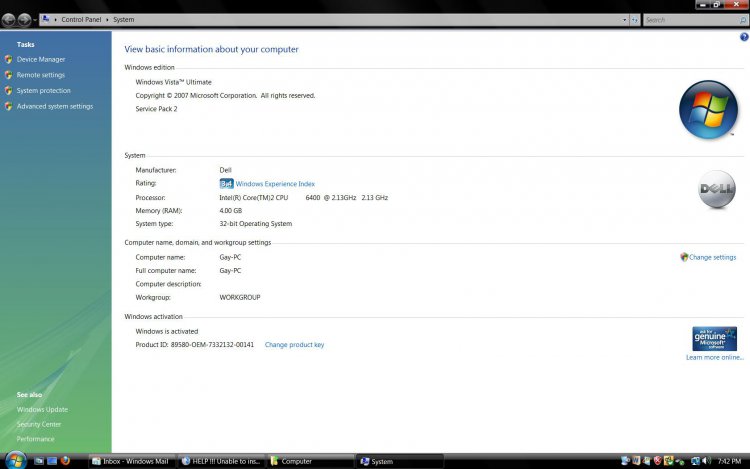I have Windows 7, but this may help. After nearly a month of problems with both offline installers and the web installers, I tried downloading through Windows Update. After several problems, I used an offline standalone installer to install again to determine why updates/ additions to WLE 2011 were failing. My error message was 0x80190194. Finally, I figured it out.
If you have older versions of WLE (i.e. 2009) installed via a legit Microsoft site or Windows Update, WLE 2011 acts like an in-place-upgrade when installed from Windows Update, but only if all the core runtime files and associated communication files, and sync services are installed as part of WLE 2009 first. Otherwise you will likely get an error no matter where you install from. Some offline installers do not install the initial sync framework component and both
www.explore.live.com and Windows Update look for those files before proceeding.
So, if you have neither installed, but meet all the Vista requirements, go to Windows Update and check for updates. You should be offered both versions of Essentials. Install 2009 first to establish the core components. Select the programs you want and install them, then install 2011. Your previously installed 2009 programs will be updated with the new installation.
If you want a full test of the 2011 installation, install all the options at once, then if you don't want them all , go to Control Panel - Windows Live Essentials-(Uninstall/Change tab)-and follow the instructions for "Remove one or more Windows Live programs". If you install everything, the Outlook Social Connector and any associated packs must be removed separately via Control Panel. Hope this helps