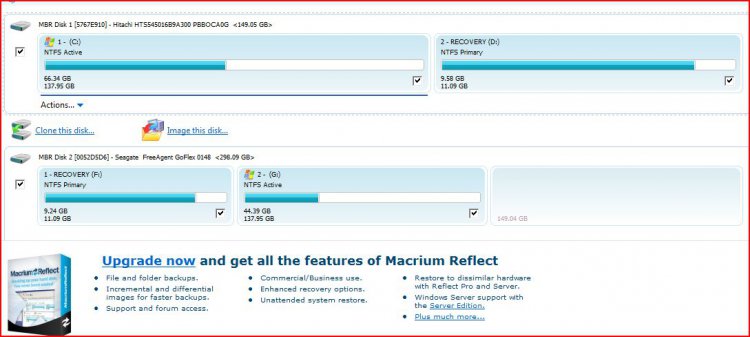ICit2lol
Member
Went and done (very long) clone last night of the machine drive and it kept popping up messages that gave me an option to skip - which if I didn't it would go nay further.
However it eventually ran but I see from the results and another message to say that the last backup did not complete properly.
So I am dong something wrong but what?? Was using Macrium Reflect to do the backup which I thought was best done as a clone.
However it eventually ran but I see from the results and another message to say that the last backup did not complete properly.
So I am dong something wrong but what?? Was using Macrium Reflect to do the backup which I thought was best done as a clone.
Attachments
My Computer
System One
-
- Manufacturer/Model
- LEC
- CPU
- E4500 duo core
- Motherboard
- D945GN
- Memory
- 2GB
- Graphics Card(s)
- Inbuilt
- Sound Card
- Inbuilt
- Monitor(s) Displays
- LCD