Hi Amplid,
When you download the files from Realtek, they will be compressed and will need expanding before they can be installed. When you click the link on the Realtek website, always select 'Save' in the dialogue that appears. The default folder is your Downloads folder. The file will take the form of a compressed/zipped folder. When the download has completed, locate this folder. Right click on it and select 'Extract All...'. Accept the default location and folder name - this is usually the same source folder (i.e. your Downloads folder). The folder name will be the same as the downloaded folder, but will be a plain folder as opposed to a folder with a zip on it. Save this folder to removeable media such as a USB flash drive. To install the driver, open this folder and browse for 'setup.exe'. Note that there are other files called 'setup' - you are looking for the application file. Click this file and follow the instructions. Note that you will probably have to provide administrative credentials at this point in order to continue. When the driver has installed, you will need to restart your machine.
I understand from your post that you are using a 5.1 speaker setup, but unfortunately I only have stereo monitor speakers on my system at this moment in time (I also have the Realtek AC'97 audio solution on my computer). Perhaps someone who has experience of setting up a multi-speaker arrangement might be able to assist you with this matter, in particular what settings to use and how to configure them.
Dwarf








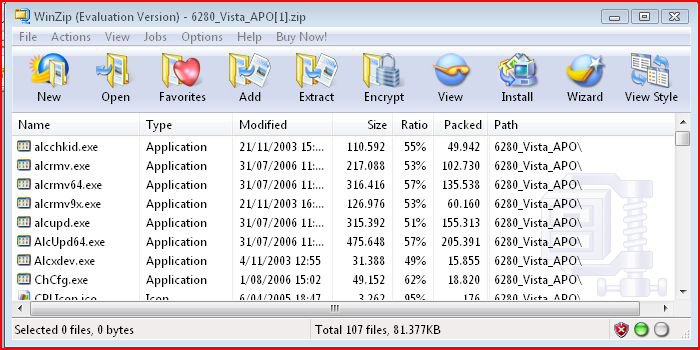
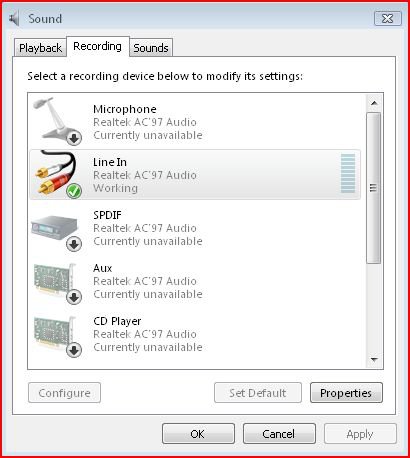

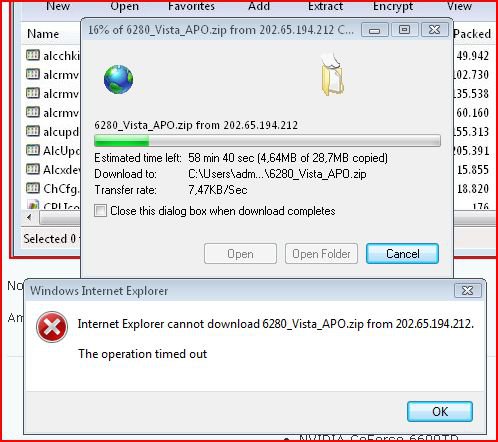
 !
!


