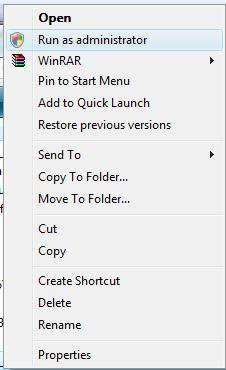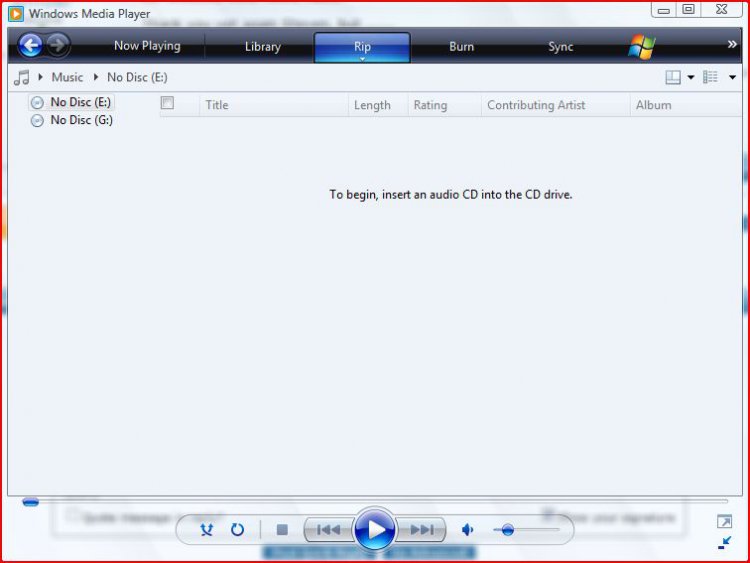When trying to add music to a slide show I get a message that a Codec is not installed. What's this all about?
You are using an out of date browser. It may not display this or other websites correctly.
You should upgrade or use an alternative browser.
You should upgrade or use an alternative browser.
Windows Vista Movie Maker
- Thread starter gillder
- Start date


Hi Gillder,
Checkout this thread for more info...:http://www.vistax64.com/sound-audio/152850-vista-codec-pack-32bit-64bit-media-player-codecs.html
Steven
Checkout this thread for more info...:http://www.vistax64.com/sound-audio/152850-vista-codec-pack-32bit-64bit-media-player-codecs.html
Steven
My Computer
Thanks a lot Steven, I've downloaded the Codec package, now I'll see if it gives me what I need.
Much appreciated
Derek Pike
Much appreciated
Derek Pike
My Computer
Hi Steven
I've downloaded the Vista Codec package but it refuses to install. It requires the authority of the system administrator but I am the only user of this PC. Can you help me overcome this hiatus?
Derek
I've downloaded the Vista Codec package but it refuses to install. It requires the authority of the system administrator but I am the only user of this PC. Can you help me overcome this hiatus?
Derek
My Computer


My Computer
Steven
You're a brilliant fellow and I'm most grateful to you. All is now downloaded and expanded. Later today I hope to add music to my project. Are you operating out of Freemantle. I was in Sydney recently and now that I am home in Canada, I am trying to put together a slideshow of all my photographs with background aboriginal music.
Anyway, thanks again
Derek
You're a brilliant fellow and I'm most grateful to you. All is now downloaded and expanded. Later today I hope to add music to my project. Are you operating out of Freemantle. I was in Sydney recently and now that I am home in Canada, I am trying to put together a slideshow of all my photographs with background aboriginal music.
Anyway, thanks again
Derek
My Computer


Steven
You're a brilliant fellow and I'm most grateful to you. All is now downloaded and expanded. Later today I hope to add music to my project. Are you operating out of Freemantle. I was in Sydney recently and now that I am home in Canada, I am trying to put together a slideshow of all my photographs with background aboriginal music.
Anyway, thanks again
Derek
LOL aborigines, they are the town drunks here

My Computer
Hi Steven
Sorry to come back once again but I seem to be right where I started with Vista Movie Maker. The codecs downloaded and open up just fine but when I try to add music to my little project the message pops up -
The file E:/Track 01.cda cannot be imported because the codec required to play the file is not installed on your computer. If you have already tried to download and install the codec, close and restart Windows Movie Maker and then try to import the file again.
I've tried all that to no avail so must presume I have not downloaded the correct codec. Do you have the patience to guide me further? Would be much appreciated.
Thanks
Derek
Sorry to come back once again but I seem to be right where I started with Vista Movie Maker. The codecs downloaded and open up just fine but when I try to add music to my little project the message pops up -
The file E:/Track 01.cda cannot be imported because the codec required to play the file is not installed on your computer. If you have already tried to download and install the codec, close and restart Windows Movie Maker and then try to import the file again.
I've tried all that to no avail so must presume I have not downloaded the correct codec. Do you have the patience to guide me further? Would be much appreciated.
Thanks
Derek
My Computer
Hi Steven
Sorry to come back once again but I seem to be right where I started with Vista Movie Maker. The codecs downloaded and open up just fine but when I try to add music to my little project the message pops up -
The file E:/Track 01.cda cannot be imported because the codec required to play the file is not installed on your computer. If you have already tried to download and install the codec, close and restart Windows Movie Maker and then try to import the file again.
I've tried all that to no avail so must presume I have not downloaded the correct codec. Do you have the patience to guide me further? Would be much appreciated.
Thanks
Derek
Does the CD play normally in your computer?
It's just that it's a bit strange that a normal commercial cd requires any special codec.
Try ripping the cd track to mp2 but not with Movie Maker
My Computer


Does the CD play normally in your computer?
It's just that it's a bit strange that a normal commercial cd requires any special codec.
Try ripping the cd track to mp2 but not with Movie Maker
Clevo is right, you dont need codecs to play CD Audio (.cda) files and I dont know why you cant play them unless its really a different type of audio?
Steven
My Computer


Try this: GSpot Codec Information Appliance It can identify the codec used, just paste the output here.
Steven
Steven
My Computer
Steven, Am I in a mess? I downloaded and ran your suggested GSpot program and was rewarded with - "Warning: DirectShow crashed while GSpot was attempting to obtain information about a codec. This usually due to damaged, misconfigured, conflicting or poorly written codec ddrivers. etc. etc. ......tentatively identified as: Unknown video codec #13".
I'm getting to the 'give-up' stage
Derek
I'm getting to the 'give-up' stage
Derek
My Computer
CDs play just fine and quite normally as do dvds. It's just this problem of adding music to Movie Maker
My Computer


Ah...
You need to rip the Audio CD before you can import the songs... The .cda format is protected by DRM software that MM just cant access. WMP can rip these for you quite easily.
Steven
You need to rip the Audio CD before you can import the songs... The .cda format is protected by DRM software that MM just cant access. WMP can rip these for you quite easily.
Steven
My Computer
Thank you yet again Steven, but ......
I don't understand the term 'rip' so how would I go about that?
Can you also tell me what is DRM and WMP?
I thought I knew quite a lot about the computer and have often 'fixed' a problem but all this is new to me.
Thanks
Derek
I don't understand the term 'rip' so how would I go about that?
Can you also tell me what is DRM and WMP?
I thought I knew quite a lot about the computer and have often 'fixed' a problem but all this is new to me.
Thanks
Derek
My Computer


My Computer
Steven
You're the main man! 'Tis done! Oh the mysteries and wonders of the computer. As I write I am recording a dvd with pictures AND sound. Thank you so much. It seems the codec business was a smokescreen. All I had to do was rip the music to the library and extract the track from there. Easy, peasy.
I shall keep our correspondence for future reference. I hope you're frequently on this Vista site, I may very well ask for your help again instead of paying the local whizz kids - 'Nerdsonsite' - $200 for help.
Forever in your debt
Derek
You're the main man! 'Tis done! Oh the mysteries and wonders of the computer. As I write I am recording a dvd with pictures AND sound. Thank you so much. It seems the codec business was a smokescreen. All I had to do was rip the music to the library and extract the track from there. Easy, peasy.
I shall keep our correspondence for future reference. I hope you're frequently on this Vista site, I may very well ask for your help again instead of paying the local whizz kids - 'Nerdsonsite' - $200 for help.
Forever in your debt
Derek
My Computer


Your Welcome Gillder, Glad I can help.
If your feeling generous you can donate to our site Administrator Brink here: http://www.vistax64.com/general-discussion/145421-donations-lets-buy-brink-decent-pc.html
You know where to find us if you need some more help and yes I frequent the site often hence the Moderator status
Steven
If your feeling generous you can donate to our site Administrator Brink here: http://www.vistax64.com/general-discussion/145421-donations-lets-buy-brink-decent-pc.html
You know where to find us if you need some more help and yes I frequent the site often hence the Moderator status

Steven
My Computer
Steven
Just to let you know I will be making a contribution to Brink's system upgrade - next week, payday
Cheers and thanks again
Derek
Just to let you know I will be making a contribution to Brink's system upgrade - next week, payday
Cheers and thanks again
Derek
My Computer
libertybelle
New Member

I always make a family DVD for Christmas on this computer that has the Vista, but this year decided to make it on my laptop that has XP ( my sons brilliant idea). So, I got all the way done and realized that it does not have the Windows DVD Maker on it and right now I cannot afford to purchase it for that computer.
So....I burned the segments along with its files such as pictures, etc. back to this computer. So, all the pictures are on this computer but when I load it up into the movie maker the pictures are not there in the film strip even though the source pics are there. Also, when I tried to import the music which I purchased from itunes and is on this computer it also says the same thing that gilder' said.
I have done what Steve said to do, but it is still not working. I burned the Songs to a CD and then copied it back, but it still will not import!!!!!!!!!!!!!!!! Ah....please help, I am going crazy and the DVD is a week past Christmas
Thanks
So....I burned the segments along with its files such as pictures, etc. back to this computer. So, all the pictures are on this computer but when I load it up into the movie maker the pictures are not there in the film strip even though the source pics are there. Also, when I tried to import the music which I purchased from itunes and is on this computer it also says the same thing that gilder' said.
I have done what Steve said to do, but it is still not working. I burned the Songs to a CD and then copied it back, but it still will not import!!!!!!!!!!!!!!!! Ah....please help, I am going crazy and the DVD is a week past Christmas
Thanks