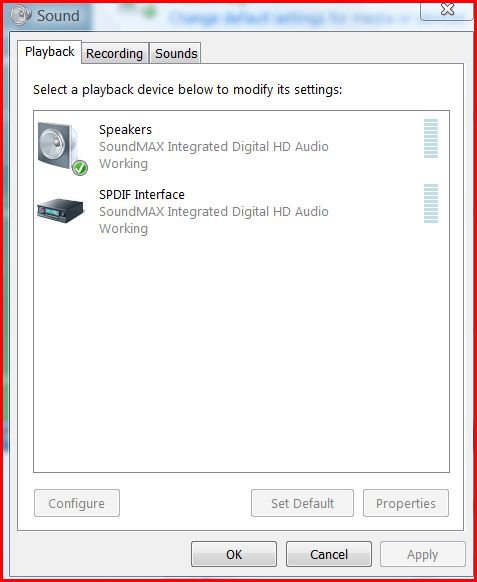ROLLGRINDER
New Member
My setup is as follows:
HP S3330F Slimline W/Vista
Sony DN1000 A/V Receiver
LCD TV
I have the computer HDMI hooked to the receiver HDMI and the receiver HDMI output hooked to the LCD HDMI input.
I see Vista DESKTOP on the TV but do not have sound.
When I go into the Realtek HD Audio Manager I do not see an option to Choose Digital Output device HDMI. Bios does not have an HDMI choice. I tried driver updates did not work.
I have another Media Center PC. which I connected the same way the HP is connected I do get Video and Sound.
Any suggestions.
.
HP S3330F Slimline W/Vista
Sony DN1000 A/V Receiver
LCD TV
I have the computer HDMI hooked to the receiver HDMI and the receiver HDMI output hooked to the LCD HDMI input.
I see Vista DESKTOP on the TV but do not have sound.
When I go into the Realtek HD Audio Manager I do not see an option to Choose Digital Output device HDMI. Bios does not have an HDMI choice. I tried driver updates did not work.
I have another Media Center PC. which I connected the same way the HP is connected I do get Video and Sound.
Any suggestions.
.