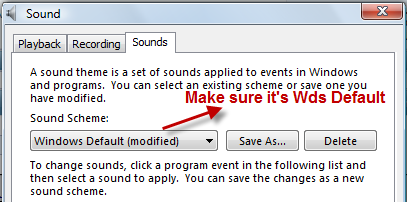bassfisher6522
Member


I just bought this Laptop for the wife. HP G60-445DX Notebook PC. The volume keys don't work. Does any one have a suggestion or a fix for this problem. It's brand spanking new with all updates. I contacted HP and they told me that I have to press the fn key and the up/down keys at the same time to activate them. It doesn't work. If I hold down the fn key and press either up/down key then they work. Big pain in the butt, can some one help. thanks.
My Computer
System One
-
- Manufacturer/Model
- Self built
- CPU
- AMD Athlon 64x2 6000+ 3.0ghz
- Motherboard
- Asus M4N78 Pro
- Memory
- 3Gb PC2-5300 DDR2 @ 667mhz
- Graphics Card(s)
- XFX Radeon HD 4770 512mb GDDR5
- Sound Card
- VIA HD Audio
- Monitor(s) Displays
- Dual monitors: HP W1907 LCD 19" and Gateway HD Display 19" LCD
- Screen Resolution
- 1440x900
- Hard Drives
- Barracuda 7200.10 SATA 3.0Gb/s 320 x 2-GB Hard Drive
- PSU
- Antec Earthwatts 80 plus 500 watts
- Case
- Ultra E-Torque ATX Mid tower clear side w/2 120mm fans
- Cooling
- Thermaltake MaxOrb cpu cooler w/120 mm blue led
- Keyboard
- OEM HP
- Mouse
- OEM HP
- Internet Speed
- Download 6885 kb/s upload 367 kb/s
- Other Info
- Optical: Super Muliti DVD burner w/lightscribe, Hauppauge WinTV HVR-1800