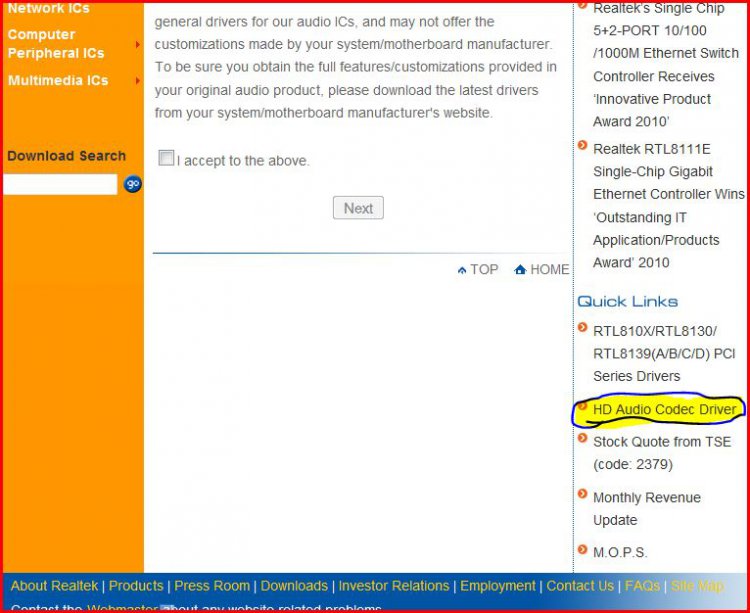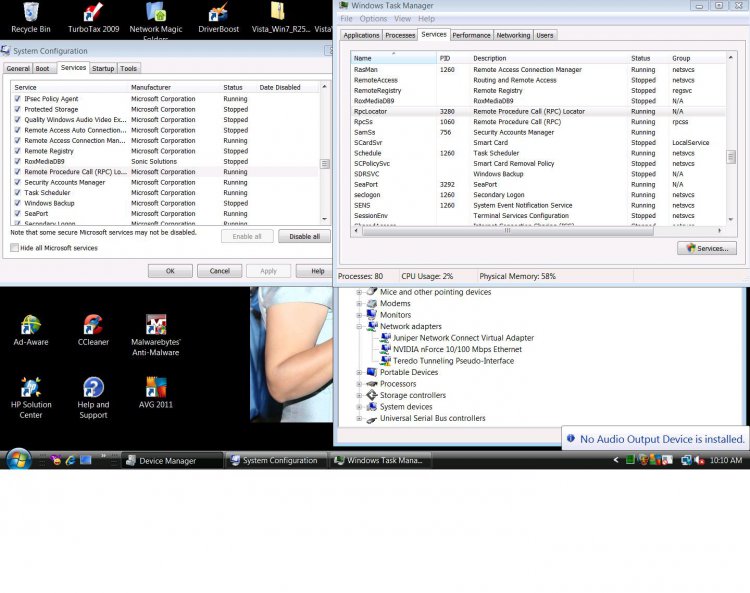HP Pavillion per Speccy software...
Operating System = MS Windows Vista Home Premium 32-bit SP2
CPU = AMD Athlon 64 X2 4400+ 35 °C Brisbane 65nm Technology
RAM = 2.0GB Dual-Channel DDR2 @ 330MHz (5-5-5-15)
Motherboard = ASUSTek Computer INC. NARRA2 (Socket AM2 )
Graphics = HP w17e (
1440x900@60Hz) 128MB GeForce 6150SE nForce 430 (HP)
Hard Drives = 313GB Hitachi Hitachi HDT725032VLA SCSI Disk Device (Fibre)
Optical Drives = HL-DT-ST DVDRRW GSA-H30L SCSI CdRom Device
Audio = No audio card detected
Peripherals
Enhanced Multimedia PS/2 Keyboard
Device Kind Keyboard
Device Name Enhanced Multimedia PS/2 Keyboard
Location plugged into keyboard port
Driver
Date 2-7-2007
Version 1.0.7.3
File C:\Windows\system32\drivers\PS2.sys
File C:\Windows\system32\drivers\i8042prt.sys
File C:\Windows\system32\drivers\kbdclass.sys
File C:\Windows\system32\kbd106.dll
HID-compliant mouse
Device Kind Mouse
Device Name HID-compliant mouse
Vendor Unknown
Location USB Human Interface Device
Driver
Date 6-21-2006
Version 6.0.6001.18000
File C:\Windows\system32\DRIVERS\mouhid.sys
File C:\Windows\system32\DRIVERS\mouclass.sys
Disk drive
Device Kind USB storage
Device Name Disk drive
Vendor GENERIC-
Comment Generic- Compact Flash USB Device
Location USB Mass Storage Device
Driver
Date 6-21-2006
Version 6.0.6002.18005
File C:\Windows\system32\DRIVERS\disk.sys
Disk drive
Device Kind USB storage
Device Name Disk drive
Vendor GENERIC-
Comment Generic- MS/MS-Pro USB Device
Location USB Mass Storage Device
Driver
Date 6-21-2006
Version 6.0.6002.18005
File C:\Windows\system32\DRIVERS\disk.sys
Disk drive
Device Kind USB storage
Device Name Disk drive
Vendor GENERIC-
Comment Generic- SD/MMC USB Device
Location USB Mass Storage Device
Driver
Date 6-21-2006
Version 6.0.6002.18005
File C:\Windows\system32\DRIVERS\disk.sys
Disk drive
Device Kind USB storage
Device Name Disk drive
Vendor GENERIC-
Comment Generic- SM/xD-Picture USB Device
Location USB Mass Storage Device
Driver
Date 6-21-2006
Version 6.0.6002.18005
File C:\Windows\system32\DRIVERS\disk.sys
Network
You are connected to the internet
Connected through NVIDIA nForce 10/100 Mbps Ethernet
IP Address 98.165.60.116
Subnet mask 255.255.248.0
Gateway server 98.165.56.1
Preferred DNS server 68.105.28.12
Alternate DNS server 68.105.29.12
Alternate DNS server 68.105.28.11
DHCP Enabled
DHCP server 172.19.73.64
External IP Address 98.165.60.116
Adapter Type Ethernet
NetBIOS over TCP/IP Enabled via DHCP
NETBIOS Node Type Hybrid node
Link Speed 0 kbps