liverpool38
Member
Hi
Please help me with the following problem -
I have a Toshiba laptop,home basic - vista windows on it ,32 bit, 1 GB memory .
I have recently have no volume(sound)
The speaker icon -says the Audio service is not running. And when i right click onto it a tab comes up with playback dives,recording devices and sounds. I then click onto playback devices and it shows that my realtek speakers are working.....
Ive tried uninstalling and reinstalling the realtek program but no joy !
Please help and thanks.
Mark from London. :D
Please help me with the following problem -
I have a Toshiba laptop,home basic - vista windows on it ,32 bit, 1 GB memory .
I have recently have no volume(sound)
The speaker icon -says the Audio service is not running. And when i right click onto it a tab comes up with playback dives,recording devices and sounds. I then click onto playback devices and it shows that my realtek speakers are working.....
Ive tried uninstalling and reinstalling the realtek program but no joy !
Please help and thanks.
Mark from London. :D
My Computer
System One
-
- Manufacturer/Model
- TOSHIBA
- CPU
- General Intel (R) T1600GHz 1.66 GHZ
- Memory
- 1 GB



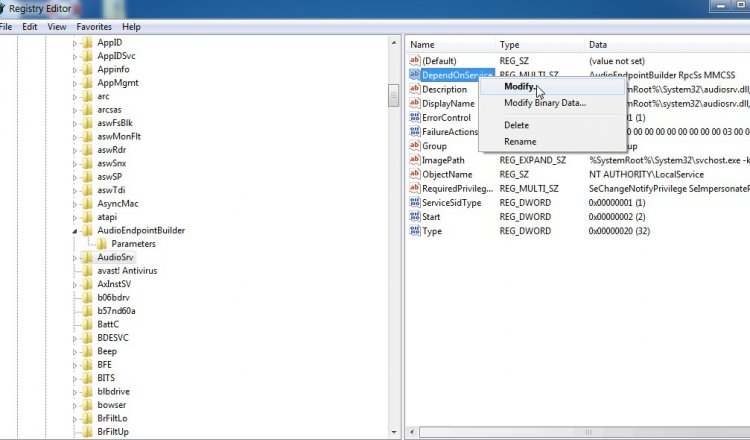
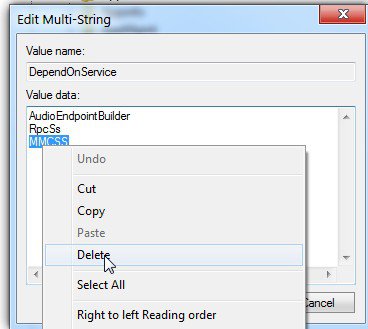
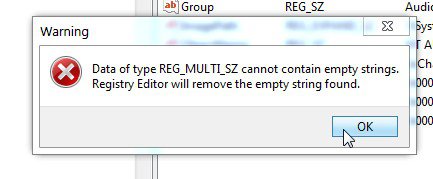
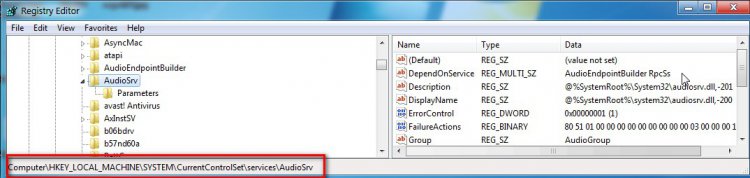
 D:D
D:D