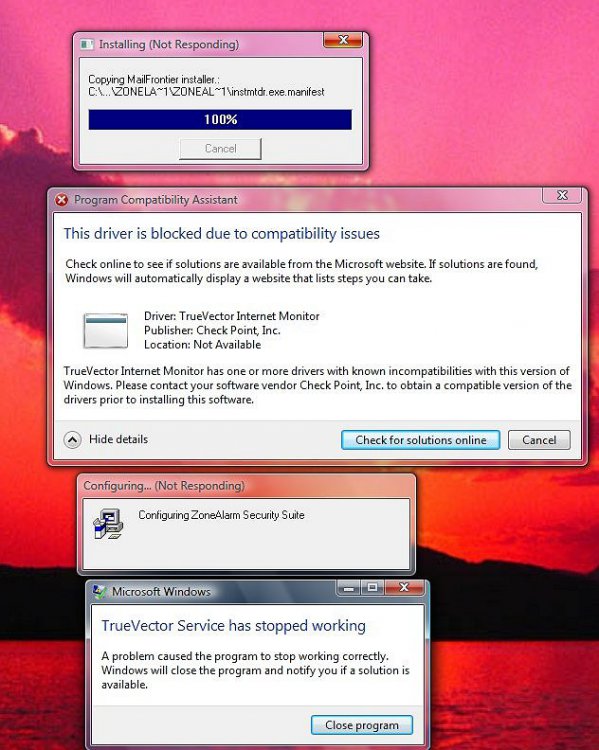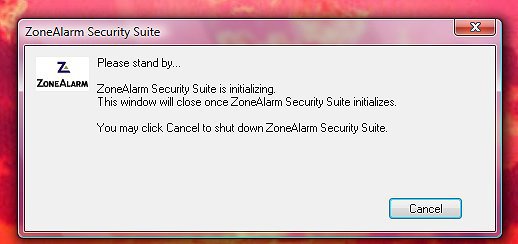Johannes
Closed as requested


I did ask this question before, but was not provided with an clear reply.
I had Zone Alarm Pro on my pc with Windows XP Home and it worked fine. I can not install it on my new pc despite asking for help from zone labs.
They sent me two different exe files supposedly to work with Vista, but neither can be installed Does anyone else have this problem and is there a fix for it. After several e mail exchanges with the Zonelab tech, I am still no further. I even tried the trial version ZoneAlarm security suite without success. Could it have something to do with the Norton 360 security suit? I would not like to delete Norton with out knowing if that is for sure the problem.
I had Zone Alarm Pro on my pc with Windows XP Home and it worked fine. I can not install it on my new pc despite asking for help from zone labs.
They sent me two different exe files supposedly to work with Vista, but neither can be installed Does anyone else have this problem and is there a fix for it. After several e mail exchanges with the Zonelab tech, I am still no further. I even tried the trial version ZoneAlarm security suite without success. Could it have something to do with the Norton 360 security suit? I would not like to delete Norton with out knowing if that is for sure the problem.
Attachments
My Computer
System One
-
- Manufacturer/Model
- HP a6418f
- CPU
- AMD Athlon 64 x2 5200+
- Motherboard
- MCP61PM-HM (Nettle3)
- Memory
- 3 GB
- Graphics Card(s)
- NVIDEA GeForce
- Hard Drives
- sata