Neverhavemoney
Vista Guru


Hey everyone,
I have this annoying windows firewall box that pops up about every 15 minutes or so and i am starting to get really annoyed. The attached picture shows everything. I had Avast! when it stared and that didnt catch anything in real-time if my full system scan. I also downloaded spybot and that didnot come up with anything in my full system scan. Now i have downloaded comodo and there is nothing that has come up so far. How should i go about this?
Any help is welcome
Thanks
Ben
Also how do i stop comodo from haveing a popup box everytime i run something(it feels like every time i click the mouse for a program i have to approve about 5 other things with comodo before i can actually get to the program or task i am doing.)
I have this annoying windows firewall box that pops up about every 15 minutes or so and i am starting to get really annoyed. The attached picture shows everything. I had Avast! when it stared and that didnt catch anything in real-time if my full system scan. I also downloaded spybot and that didnot come up with anything in my full system scan. Now i have downloaded comodo and there is nothing that has come up so far. How should i go about this?
Any help is welcome
Thanks
Ben
Also how do i stop comodo from haveing a popup box everytime i run something(it feels like every time i click the mouse for a program i have to approve about 5 other things with comodo before i can actually get to the program or task i am doing.)
Attachments
My Computer
System One
-
- Manufacturer/Model
- Dell
- CPU
- Intel(R) Celeron(R) CPU 420 @1.60 GHz
- Motherboard
- Dell Inspion 530 Default
- Memory
- PNY 4GB 240-Pin SDRAM DDR2 800 (PC2 6400) Dual Channel
- Graphics Card(s)
- ATI Radeon HD 2400 PRO
- Sound Card
- Realtek HD Audio
- Monitor(s) Displays
- Gateway PnP Monitor
- Screen Resolution
- 1024x768 @ 75 Hz
- Hard Drives
- Seagate 250G ATA SATA-II
- Case
- Dell Inspiron 530
- Cooling
- None
- Keyboard
- Logitech EX100 Combo
- Mouse
- Logitech EX100 Combo
- Internet Speed
- 100 MB/s





 the name is in your post.
the name is in your post.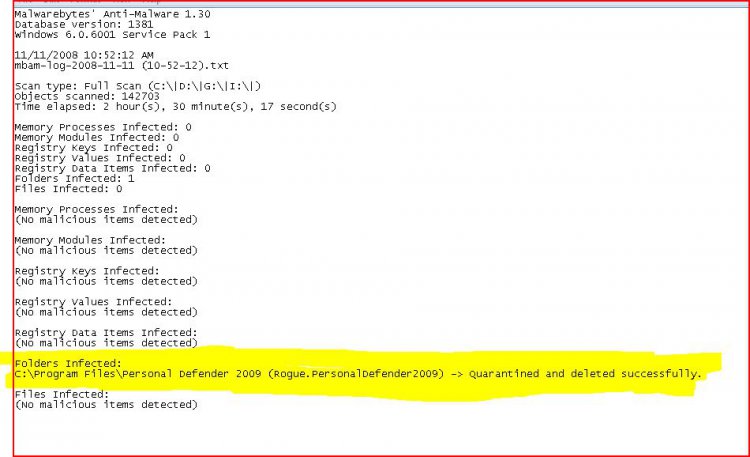






 ), now and think I have a plan of action.
), now and think I have a plan of action. D
D