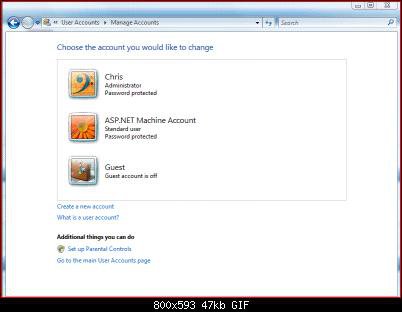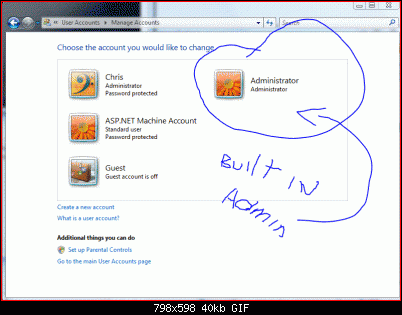Hi
I have spent several hours setting up a Vista machine. On it I had the Adminstrator account enabled and a standard user account. I took a backup, using the standard Vista backup, of the machine prior to sysprep. I also took a ghost image once the machine had syspreped and shut down.
On reboot it appears the Administrator account has disabled itself which I realise is the default state for the account. I therefore have no admin account live on this machine.
Does anyone know if there is a way to re enable this account if there is no other administrator account active, or could I use the MS backup that I took prior to disabling to restore it back to it's pre sysprep state.
Any help would be gratefully received. I'd really like to avoid going through the whole process of rebuilding the machine.
Thanks
Andy
I have spent several hours setting up a Vista machine. On it I had the Adminstrator account enabled and a standard user account. I took a backup, using the standard Vista backup, of the machine prior to sysprep. I also took a ghost image once the machine had syspreped and shut down.
On reboot it appears the Administrator account has disabled itself which I realise is the default state for the account. I therefore have no admin account live on this machine.
Does anyone know if there is a way to re enable this account if there is no other administrator account active, or could I use the MS backup that I took prior to disabling to restore it back to it's pre sysprep state.
Any help would be gratefully received. I'd really like to avoid going through the whole process of rebuilding the machine.
Thanks
Andy