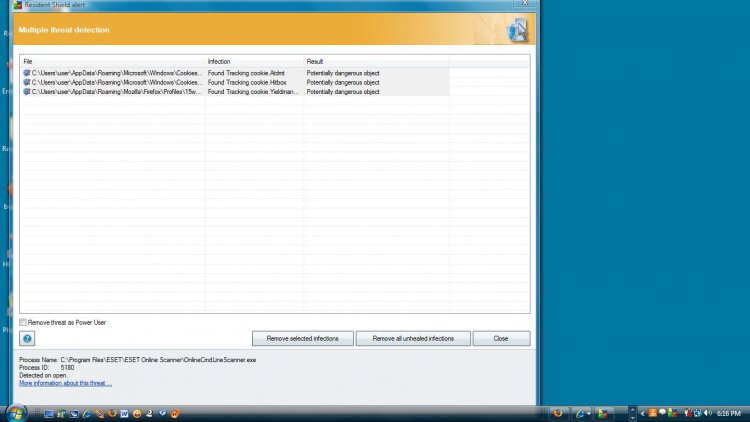It called "Trojan Horse Downloader Agent2 APF". Path to file:
ProgramsFiles>Real>RealPlayer\Setup\au_setup6.exe
Of course I sent it to the Virus Vault. And I wondered why Real Player was just launching itself randomly.
My question is I cannot find the setup6.exe file. I guess it went to the vault? I am wondering if I should uninstall and re-install RealPlayer again?
What's the best rule of thumb to download with safety? I've heard of "mirror" sites?
Should I uninstall Realplayer? I've got a lot of playlists in there. Just wondering if this is going to be a problem. Thanks!
ProgramsFiles>Real>RealPlayer\Setup\au_setup6.exe
Of course I sent it to the Virus Vault. And I wondered why Real Player was just launching itself randomly.
My question is I cannot find the setup6.exe file. I guess it went to the vault? I am wondering if I should uninstall and re-install RealPlayer again?
What's the best rule of thumb to download with safety? I've heard of "mirror" sites?
Should I uninstall Realplayer? I've got a lot of playlists in there. Just wondering if this is going to be a problem. Thanks!
My Computer
System One
-
- Manufacturer/Model
- HP/Compaq Presario CQ60 Notebook PC
- CPU
- Intel(R) Pentium(R) Dual CPU T3400 2.17 GHz
- Memory
- 2 gigs
- Screen Resolution
- 1366 x 768




 They dont take notice because only few complain. Should be kept to the fire but is wrong to make FP a major issue.
They dont take notice because only few complain. Should be kept to the fire but is wrong to make FP a major issue.