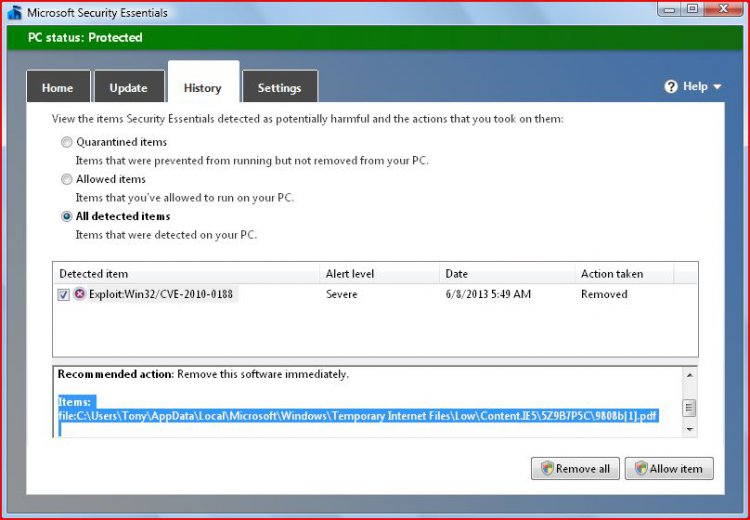While now and then I shut down my laptop, my wireless network is always on. Thus, when PC is on, I
always have instant accessability to internet. But I do not consider myself internet-connected until I actually open anything on the screen.(am I right? wrong?)
While I am almost sure an off PC should not get malwares, I have questions about when it is on, and has internet connectability.
SCENARIO: My laptop is on and the taskbar notification area indicates excellent connection to a wireless network....
in this scenario, can I be infected even when not computing, just being not shut down; what about say...On sleep? Hibernation? Idling with screensaver on?.
always have instant accessability to internet. But I do not consider myself internet-connected until I actually open anything on the screen.(am I right? wrong?)
While I am almost sure an off PC should not get malwares, I have questions about when it is on, and has internet connectability.
SCENARIO: My laptop is on and the taskbar notification area indicates excellent connection to a wireless network....
in this scenario, can I be infected even when not computing, just being not shut down; what about say...On sleep? Hibernation? Idling with screensaver on?.
My Computer
System One
-
- Manufacturer/Model
- pavilion dv7-1170us
- Memory
- 4GB
- Graphics Card(s)
- NVIDIA GeForce 9600M GT
- Monitor(s) Displays
- Generic PnP
- Screen Resolution
- 1440 x 900
- Hard Drives
- 1 298.09 fujitsu G2 ATA Device
- Keyboard
- IBM enhanced 102-key
- Mouse
- Synaptics PS/2 Port TouchPad