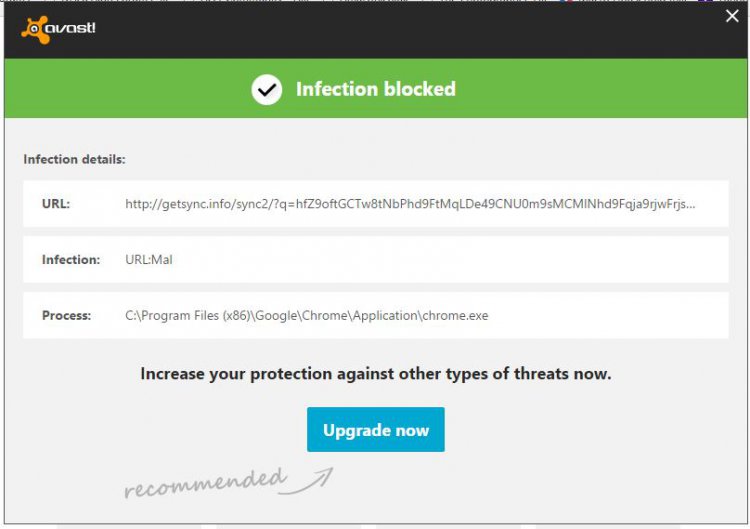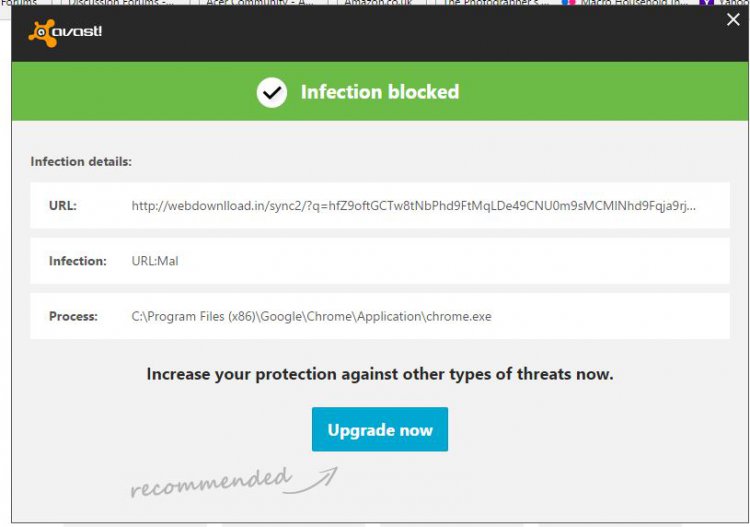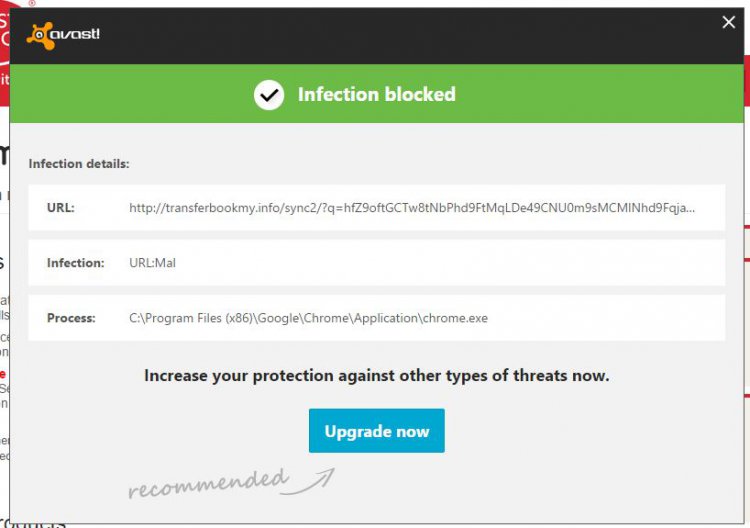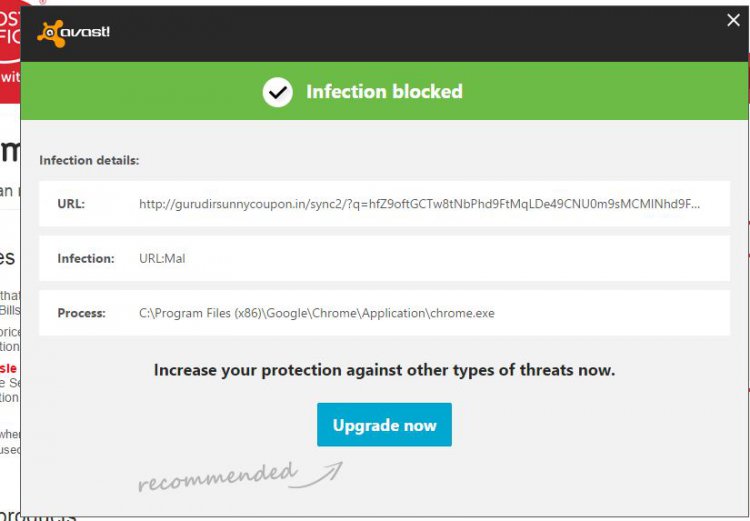You are using an out of date browser. It may not display this or other websites correctly.
You should upgrade or use an alternative browser.
You should upgrade or use an alternative browser.
Solved infection URL:Mal
- Thread starter calmat
- Start date


Download Malwarebytes, run a scan
Run a scan, with eset online, no need to download.
Test with virus total. This is actually a test using about 30 antivirus. If you come up negative with all. Avast shows a false positive. Lets see what happens.
Make sure that you are using Chrome when running the scans.
Run a scan, with eset online, no need to download.
Test with virus total. This is actually a test using about 30 antivirus. If you come up negative with all. Avast shows a false positive. Lets see what happens.
Make sure that you are using Chrome when running the scans.
My Computer
System One
-
- Manufacturer/Model
- Dell XPS420
- Memory
- 6 gig
- Graphics Card(s)
- ATI Radeon HD3650 256 MB
- Sound Card
- Intergrated 7.1 Channel Audio
- Monitor(s) Displays
- Dell SP2009W 20 inch Flat Panel w Webcam
- Hard Drives
- 640 gb
- Cooling
- Fan
- Keyboard
- Dell USB
- Mouse
- Dell USB 4 button optical
- Other Info
- DSL provided by ATT
hi rich
how do i run scans using chrome, i already have malwarebytes in explorer, do i have to download it again using chrome.
can i have this programme in explorer and chrome
how do i run eset online in chrome
regards calmat
how do i run scans using chrome, i already have malwarebytes in explorer, do i have to download it again using chrome.
can i have this programme in explorer and chrome
how do i run eset online in chrome
regards calmat
My Computer


hi rich
how do i run scans using chrome, i already have malwarebytes in explorer, do i have to download it again using chrome.
can i have this programme in explorer and chrome
how do i run eset online in chrome
regards calmat
I may have misled you. The warning only happens when you are using Chrome. While using Chrome, run a scan with Malwarebytes.
While using Chrome scan with eset.
You do not have Malwarebytes in IE, it is downloaded to your computer.
You can use Chrome and also run a scan with Malwarebytes.
ESET Online Scanner
Just follow the on screen instructions for ESET. It does not need to be downloaded, it is done online.
My Computer
System One
-
- Manufacturer/Model
- Dell XPS420
- Memory
- 6 gig
- Graphics Card(s)
- ATI Radeon HD3650 256 MB
- Sound Card
- Intergrated 7.1 Channel Audio
- Monitor(s) Displays
- Dell SP2009W 20 inch Flat Panel w Webcam
- Hard Drives
- 640 gb
- Cooling
- Fan
- Keyboard
- Dell USB
- Mouse
- Dell USB 4 button optical
- Other Info
- DSL provided by ATT
hi rich
I still do not understand how to scan with malwarebytes when i open up chrome, can you please explain
regards calmat
I still do not understand how to scan with malwarebytes when i open up chrome, can you please explain
regards calmat
My Computer


I am having a problem explaining properly. Go online, using Chrome. Then, while still online, begin the scan with malwarebytes, the way you usually scan. In my case, I just click on the desktop icon or the icon on the taskbar. How you do it is not important. The malware seems to be connected to Chrome, as per your first post. I am only saying, go online using Chrome and while still online scan using malwarebytes.
The malwarebytes has nothing to do with Chrome, except that you will be online with Chrome during the scan.
The malwarebytes has nothing to do with Chrome, except that you will be online with Chrome during the scan.
My Computer
System One
-
- Manufacturer/Model
- Dell XPS420
- Memory
- 6 gig
- Graphics Card(s)
- ATI Radeon HD3650 256 MB
- Sound Card
- Intergrated 7.1 Channel Audio
- Monitor(s) Displays
- Dell SP2009W 20 inch Flat Panel w Webcam
- Hard Drives
- 640 gb
- Cooling
- Fan
- Keyboard
- Dell USB
- Mouse
- Dell USB 4 button optical
- Other Info
- DSL provided by ATT


When online downsize your screen and then have maiwarebytes run a full scan...
My Computer
System One
-
- Manufacturer/Model
- a6530f Desktop
- CPU
- HP-PAVILION
- Motherboard
- M2N68-LA (Narra3)
- Memory
- 8 Gigs of Ram/DDR2 PC2-6400 MB/sec
- Graphics Card(s)
- NVIDIA GeForce 6150SE nForce 430
- Sound Card
- Intergrated Realtex ALC888S Audio
- Monitor(s) Displays
- LG W40 series widescreen
- Screen Resolution
- 1600 X 900
- Hard Drives
- 1 640 GB Sata transfer rating: 3.0 Gb/sec speed: 7200 RPM
- PSU
- 300W
- Case
- Mid-Size ATX
- Keyboard
- HP Multimedia Keyboard
- Mouse
- Microsoft Wireless Mouse 5000
- Other Info
- Processor: AMD Phenom X3 8450 Operating speed: Up to 2.1 GHz, Number of cores: 3, Socket: AM2+, Bus speed: 3600 MHz HT3 (clocked down to 2000 MHz)
Modem: 56K WinModem/
Supermulti: 16X DVD(+/-)R/RW 12X Ram (+/-)R DL Lightscribe SATA Drive
Menory Card Reader: 15-in-1 Multimedia Card Reader
Media Drive