How to Fix the Background Inteligence Transfer Service in Vista
Any issue with this service cause problems with Windows Update
Due to this you may get following Windows Update error codes:
80246008
80070424
800706BA
SOLUTION
Check service settings:
Go to:
Start>>search>>services.msc
and make sure Background Intelligent Transfer Service (BITS) service is started and set to Automatic (Delayed Start)
if you have another settings you have to correct it,if you don't change setting or service don't exist follow to below to fix it:
METHOD I
Use BITS Repair Tool
//This tool remove all qmgr*.dat files from C:\Programdata\Microsoft\Network\Downloader folder,of course you can do also manually (details in the link)
METHOD II
Reset the whole WU components in aggresive mode KB971058
//addresed to issue with BITS it reset also qmgr*.dat like BITS Repair Tool and more thing (details in the link)
METHOD III
Import this fix: View attachment BITS.zip.Because to some BITS subkeys Administrators group don't have full control to workaround this problem,import this fix from SYSTEM account
1.Download PsTools,extract from this psexec.exe
file and place it in C:\Windows\System32
2.Run cmd.exe with administrative previlliges (right click on cmd.exe as admin) and type:
psexec -s -i -d regedit
This command run regedit from System account.Go to File>>Import choose location where you stored BITS.reg file,choose it and apply.
3.Restart Computer
METHOD IV
Uninstall all 3p security software (firewall,antivirus,antispyware) ,download accelerators,and all applications for managing network connections
METHOD V
//apply only if you don't use 3p firewall
Open system firewal (Control Panel>>Windows Firewall) go to Eception tab and check "BITS Peercaching" to allow as an exception (image below)
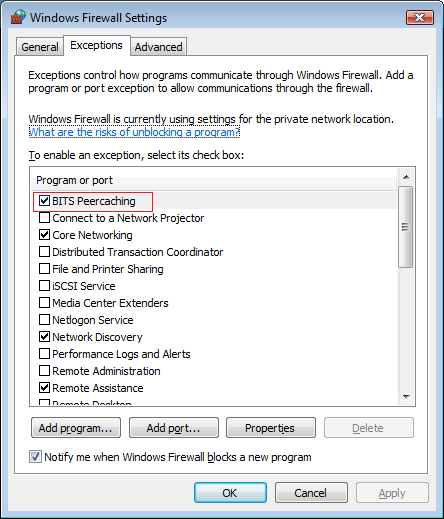
Attachments
Last edited by a moderator:

