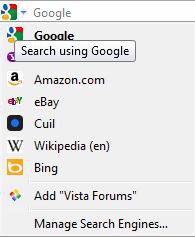When you control over 60% of the search market, you can more or less do whatever you want. Google has decided to forcibly change the way our brains understand the act of search by ditching the “+” operator. Google searches will now ignore that symbol in web searches, but there is an alternative, clumsy as it is.
Read more at:
Maximum PC | Google Takes The "+" Out Of Search