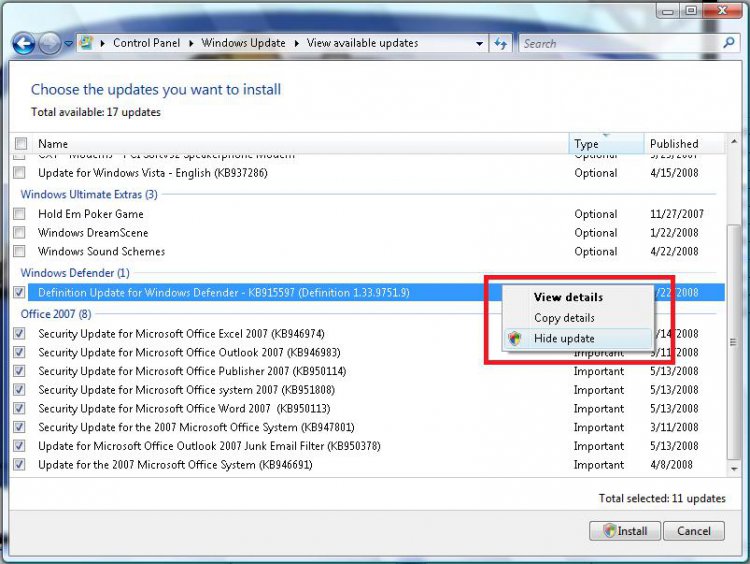help please...I have attempted many times and failed to install a security update for Microsoft.NetFramework,version 1.1 service pack 1 (KB29729). I receive a failed to install with a Code 66A. I have tried to find an explanation for the code to no avail. This is listed as an important update for vista but I am stumped as to why it won't install.....hopefully someone has the answer? I would be VERY appreciative!!:D
You are using an out of date browser. It may not display this or other websites correctly.
You should upgrade or use an alternative browser.
You should upgrade or use an alternative browser.
can't install security update
- Thread starter baglady
- Start date


Hi Baglady,
Vista comes with .net framework 3.0 and doesnt need .net 1.1 service pack 1, Im not sure why you are getting this update but you can set it to hidden.
Steven
Vista comes with .net framework 3.0 and doesnt need .net 1.1 service pack 1, Im not sure why you are getting this update but you can set it to hidden.
Steven
My Computer
ShadowKitsune
New Member


Hm.... When I first got my laptop, i had a HUGE amount of updates to install. Like 50. I wasn't aware of that and turned off my laptop after it took like 6 hours and apparently did nothing. When it finished, it said everything failed, I tried again and left it on for it to finish by it self, still failed.
What I'm leading to is that sometimes your need to install the updates in small groups.
Is it possible your trying to isntall 5 or so security updates at the same time? If so, try installing them one by one.
If not, i suggest you go to Microsoft.com and search for the exact update and isntall it manually.
Hope that helped.
What I'm leading to is that sometimes your need to install the updates in small groups.
Is it possible your trying to isntall 5 or so security updates at the same time? If so, try installing them one by one.
If not, i suggest you go to Microsoft.com and search for the exact update and isntall it manually.
Hope that helped.
My Computer
t-4-2
Banned


Hello, If dmex said you shouldn't need it, you don't need it.Right click on that update, choose hide. However, to your information, there is a prerequisite before you can install the update. You'll need to install Microsift Windows Installer 3.1 first. Give me a minute, I'll find you the link for it.help please...I have attempted many times and failed to install a security update for Microsoft.NetFramework,version 1.1 service pack 1 (KB29729). I receive a failed to install with a Code 66A. I have tried to find an explanation for the code to no avail. This is listed as an important update for vista but I am stumped as to why it won't install.....hopefully someone has the answer? I would be VERY appreciative!!:D
My Computer
Hi Dmex,
I checked my installed programs, and you are right...I do have net framework 3.0....so I have tried to figure out how to hide this important update to no avail...I have gone into the settings and checked to have updates downloaded but to ask me if I want to install but I still keep getting this update and no way to hide it? It keeps trying to install...
SORRY t-4-2 I did not see your response...that answers my question....I appreciate the link....
I checked my installed programs, and you are right...I do have net framework 3.0....so I have tried to figure out how to hide this important update to no avail...I have gone into the settings and checked to have updates downloaded but to ask me if I want to install but I still keep getting this update and no way to hide it? It keeps trying to install...
SORRY t-4-2 I did not see your response...that answers my question....I appreciate the link....
My Computer


Hi Baglady,
Installing the .net 1.1 update will cause problems with WinSxS (very bad), You can can hide the update by opening Windows Update from the Start-Menu then right-clicking the update and selecting Hide.

Hope it helps.
Steven
Installing the .net 1.1 update will cause problems with WinSxS (very bad), You can can hide the update by opening Windows Update from the Start-Menu then right-clicking the update and selecting Hide.
Hope it helps.
Steven
Hi Dmex,
I checked my installed programs, and you are right...I do have net framework 3.0....so I have tried to figure out how to hide this important update to no avail...I have gone into the settings and checked to have updates downloaded but to ask me if I want to install but I still keep getting this update and no way to hide it? It keeps trying to install...
SORRY t-4-2 I did not see your response...that answers my question....I appreciate the link....
Attachments
My Computer
thank you Dmex you saved me a lot of headaches...I appreciate the help and the timely response!!!