Is there expiration date for Vista SP2 RC beyond which it ceases to function?
You are using an out of date browser. It may not display this or other websites correctly.
You should upgrade or use an alternative browser.
You should upgrade or use an alternative browser.
Vista SP2 RC
- Thread starter churin
- Start date
Type winver in Start Search box and press ENTER.
The About Windows box comes up which will show you its expiration date.
Yes it will work with minimal functions after the expiration period. You will then have to uninstall it.
The About Windows box comes up which will show you its expiration date.
Yes it will work with minimal functions after the expiration period. You will then have to uninstall it.
My Computer
System One
-
- Manufacturer/Model
- Custom Build
- CPU
- Intel Dual Core 3 GHz
- Motherboard
- Intel 945 GCL desktop motherboard
- Memory
- 3 GB DDR 2 667 Mhz
- Graphics Card(s)
- ATI X1550 256 MB
- Sound Card
- Onboard
- Monitor(s) Displays
- Samsung 19"
- Hard Drives
- 80 GB IDE Samsung.
- Keyboard
- iBall
- Mouse
- iBall
- Internet Speed
- 2mbps
Thanks for your response.
I did clean installed it from Vista SP2 RC DVD. Does this means I have to clean install again for Vista SP2 RTM? Can I upgrade instll Vista SP2 RTM on top of Vista SP2 RC?
I did clean installed it from Vista SP2 RC DVD. Does this means I have to clean install again for Vista SP2 RTM? Can I upgrade instll Vista SP2 RTM on top of Vista SP2 RC?
My Computer
you will need to do a clean install once the RC expires. if you are so eager to test vista sp2, might as well you can go for Virtual PC.
My Computer
System One
-
- Manufacturer/Model
- Custom Build
- CPU
- Intel Dual Core 3 GHz
- Motherboard
- Intel 945 GCL desktop motherboard
- Memory
- 3 GB DDR 2 667 Mhz
- Graphics Card(s)
- ATI X1550 256 MB
- Sound Card
- Onboard
- Monitor(s) Displays
- Samsung 19"
- Hard Drives
- 80 GB IDE Samsung.
- Keyboard
- iBall
- Mouse
- iBall
- Internet Speed
- 2mbps
Well, the clean install has been done so it appears too late because the SP2 RC can not be uninstalled. I learned a lesson.
Thanks again.
Thanks again.
My Computer
No worries churin, everyday is a new experience for life.
My Computer
System One
-
- Manufacturer/Model
- Custom Build
- CPU
- Intel Dual Core 3 GHz
- Motherboard
- Intel 945 GCL desktop motherboard
- Memory
- 3 GB DDR 2 667 Mhz
- Graphics Card(s)
- ATI X1550 256 MB
- Sound Card
- Onboard
- Monitor(s) Displays
- Samsung 19"
- Hard Drives
- 80 GB IDE Samsung.
- Keyboard
- iBall
- Mouse
- iBall
- Internet Speed
- 2mbps
Bare Foot Kid
R.I.P. August 13th 2014


Well, the clean install has been done so it appears too late because the SP2 RC can not be uninstalled. I learned a lesson.
Thanks again.
That's not correct, as I've un-installed the SP2 RC that I had previously installed, you will not be able to install the "Final" SP2 until you un-install the RC first.
As I'm in Windows 7 now and not going to re-boot for a snip (it's the same any way) this is where you'd un-install the SP2 RC.
Start menu, control panel, programs and features (left pane) click view installed updates.
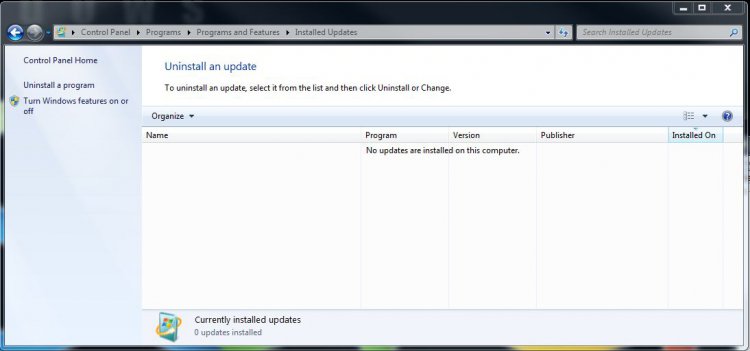
Later
 Ted
TedMy Computer
System One
-
- Manufacturer/Model
- * BFK Customs *
- CPU
- Intel C2Q 9550 Yorkfield
- Motherboard
- ASUS P5Q Pro
- Memory
- 8GB Dominator 8500C5D
- Graphics Card(s)
- XFX ATI 1GB 4870 XXX
- Sound Card
- Realtek HD 7-1
- Monitor(s) Displays
- 1x 47" LCD HDMI & 2x 26" LCD HDMI
- Screen Resolution
- 1920x1080P & 1920x1200
- Hard Drives
- 2x 500GB 7200RPM 32MB Cache WD Caviar Black
- PSU
- Corsair 620HX
- Case
- CM Cosmos RC-1000
- Cooling
- Tuniq Tower 120, 2x 140mm and 3x 120mm case fans
- Keyboard
- HP Enhansed Multimedia
- Mouse
- Razer Diamondback 3G
- Internet Speed
- 18.6Mb/s
- Other Info
- My First Build ;)
Yes, I see it's there! Since I installed Vista SP2 RC from a Vista setup DVD in which SP2 RC is integrated, I thought uninstalling SP2 RC alone separate from the main body, was not possible, but now I can see the KB948465(SP2 RC) in the Uninstall List.Well, the clean install has been done so it appears too late because the SP2 RC can not be uninstalled. I learned a lesson.
Thanks again.
That's not correct, as I've un-installed the SP2 RC that I had previously installed, you will not be able to install the "Final" SP2 until you un-install the RC first.
As I'm in Windows 7 now and not going to re-boot for a snip (it's the same any way) this is where you'd un-install the SP2 RC.
Start menu, control panel, programs and features (left pane) click view installed updates.
LaterTed
Thank you very much for your response.

