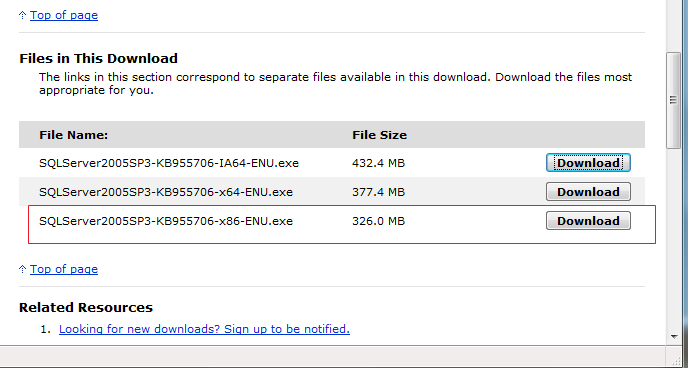Hi Guys!
So this is my first post on here, and its a good one!! I've have this prompt to install Microsoft SQL Server 2005 Express Edition Service Pack 3 (KB955706) for quite some time now but it never installs, It keeps saying Some updates failed to install, I have no idea if i need to install this but its really annoying if i go into sleep mode it tries installing and the same when i shut down, is there any way of installing this at all??
Thankyou!!
So this is my first post on here, and its a good one!! I've have this prompt to install Microsoft SQL Server 2005 Express Edition Service Pack 3 (KB955706) for quite some time now but it never installs, It keeps saying Some updates failed to install, I have no idea if i need to install this but its really annoying if i go into sleep mode it tries installing and the same when i shut down, is there any way of installing this at all??
Thankyou!!