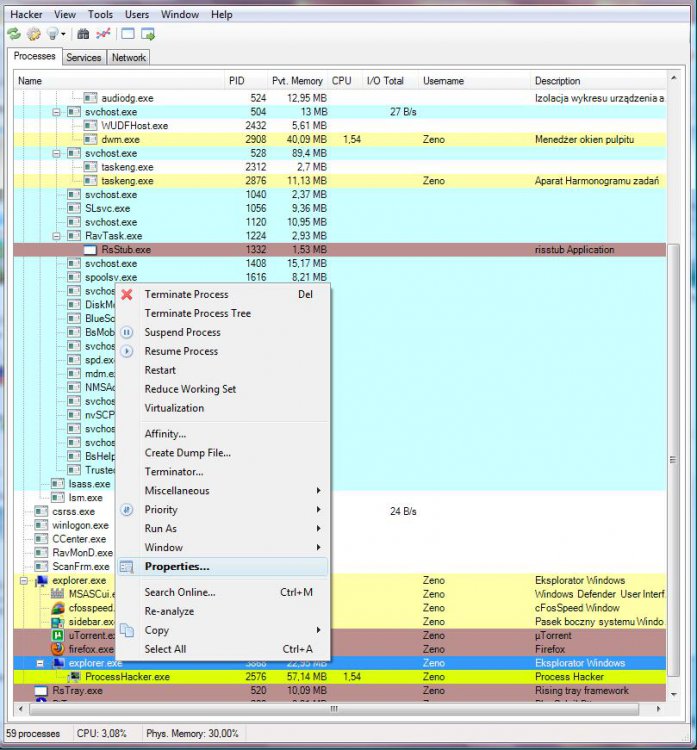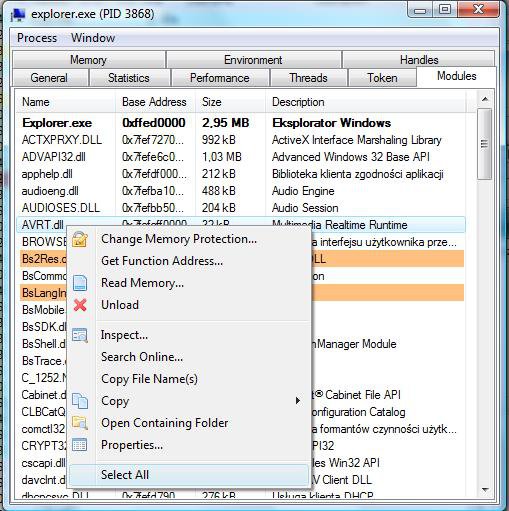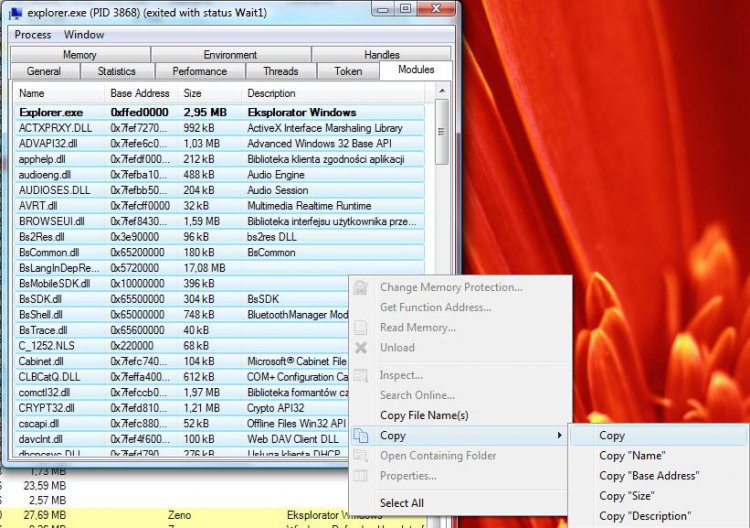venjixkilledit
New Member
Basically every time I click any image on my computer to preview it in Windows Photo Gallery, it automatically shuts down and restarts explorer.exe and it started after I first updated to Service Pack 2 for x64 bit Vista.
Now these images open in QuickTime, Photoshop, and my IE and Firefox browsers so it's only the one application.
I usually try to research and fix my problems on my own since I'm the only one able to at home without resorting to paid services and I've tried System Restore which worked and Windows Photo Gallery/preview worked again but then I had to reinstall the service pack 2 again which let me pin point that it IS the update causing this issue.
I've looked all over online for a solution or maybe a patch that solves this. I've also contacted Microsoft(they've yet to reply from over a day ago) and sent the error reports from my control panel which had this:
Problem signature
Problem Event Name: APPCRASH
Application Name: Explorer.EXE
Application Version: 6.0.6002.18005
Application Timestamp: 49e02a1e
Fault Module Name: StackHash_1fc9
Fault Module Version: 6.0.6002.18005
Fault Module Timestamp: 49e0421d
Exception Code: c0000374
Exception Offset: 00000000000aef37
OS Version: 6.0.6002.2.2.0.768.3
Locale ID: 1033
Additional Information 1: 1fc9
Additional Information 2: 36c049244cd686b50c8f2d3baca82752
Additional Information 3: a6c0
Additional Information 4: 50b27f50616fbb71cc0772b8e53d08be
And when reported said: No New Solutions Found. Please check for solutions later.
I'm at a loss, what do I do? Any suggestions are very much appreciated.
Now these images open in QuickTime, Photoshop, and my IE and Firefox browsers so it's only the one application.
I usually try to research and fix my problems on my own since I'm the only one able to at home without resorting to paid services and I've tried System Restore which worked and Windows Photo Gallery/preview worked again but then I had to reinstall the service pack 2 again which let me pin point that it IS the update causing this issue.
I've looked all over online for a solution or maybe a patch that solves this. I've also contacted Microsoft(they've yet to reply from over a day ago) and sent the error reports from my control panel which had this:
Problem signature
Problem Event Name: APPCRASH
Application Name: Explorer.EXE
Application Version: 6.0.6002.18005
Application Timestamp: 49e02a1e
Fault Module Name: StackHash_1fc9
Fault Module Version: 6.0.6002.18005
Fault Module Timestamp: 49e0421d
Exception Code: c0000374
Exception Offset: 00000000000aef37
OS Version: 6.0.6002.2.2.0.768.3
Locale ID: 1033
Additional Information 1: 1fc9
Additional Information 2: 36c049244cd686b50c8f2d3baca82752
Additional Information 3: a6c0
Additional Information 4: 50b27f50616fbb71cc0772b8e53d08be
And when reported said: No New Solutions Found. Please check for solutions later.
I'm at a loss, what do I do? Any suggestions are very much appreciated.




 .This is really making unmess in system
.This is really making unmess in system