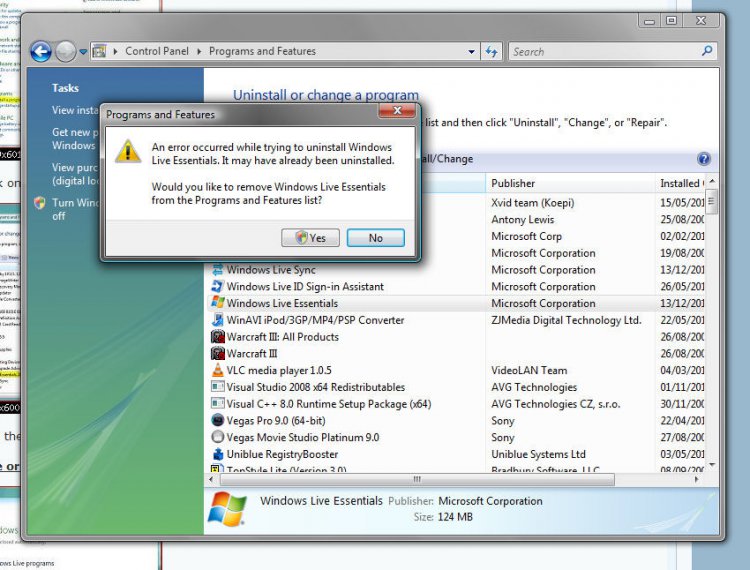Simonwaldock
Member
Hi,
I have Windows Vista Home Premium and it is 64 bit. I have been trying to install an update titled "Windows Live Essentials 2011 (KB2434419)" since 19/10/2010 when it was released but I have been unable to, because as soon as I try to do the update I get the message "Error(s) found: Code 800401E4. Windows Update encountered an unknown error".
I have been searching for a solution to this error for months by trawling through other discussions online but have found nothing of use. I really want to get rid of this annoying message. Other updates that have come after this do not work either ("Windows Internet Explorer 9 for Windows Vista for x64-based systems", "Security Update for Microsoft Visual C++ 2005 Service Pack 1 Redistributable Package (KB2467175)", "Security Update for Microsoft Visual C++ 2008 Service Pack 1 Redistributable Package (KB2467174)").
Something else of note is that there is also an optional update entitled "Realtek driver update for Realtek PCIe GBE Family Controller" that will not update either. In any combination of these updates (either both or either one of them selected) the update does not work and the same error message is given.
I was suggested to uninstall Windows Live and reinstall, but this brought to light a different problem: the "Uninstall" feature of the control panel does not appear to be working as whenever I try to click on ANYTHING on that list (be it Windows Live or Service Pack 2 itself) it claims that the programme has already been uninstalled. (see image attached).
Please help with this annoyance. I will provide any further information you need.
I have Windows Vista Home Premium and it is 64 bit. I have been trying to install an update titled "Windows Live Essentials 2011 (KB2434419)" since 19/10/2010 when it was released but I have been unable to, because as soon as I try to do the update I get the message "Error(s) found: Code 800401E4. Windows Update encountered an unknown error".
I have been searching for a solution to this error for months by trawling through other discussions online but have found nothing of use. I really want to get rid of this annoying message. Other updates that have come after this do not work either ("Windows Internet Explorer 9 for Windows Vista for x64-based systems", "Security Update for Microsoft Visual C++ 2005 Service Pack 1 Redistributable Package (KB2467175)", "Security Update for Microsoft Visual C++ 2008 Service Pack 1 Redistributable Package (KB2467174)").
Something else of note is that there is also an optional update entitled "Realtek driver update for Realtek PCIe GBE Family Controller" that will not update either. In any combination of these updates (either both or either one of them selected) the update does not work and the same error message is given.
I was suggested to uninstall Windows Live and reinstall, but this brought to light a different problem: the "Uninstall" feature of the control panel does not appear to be working as whenever I try to click on ANYTHING on that list (be it Windows Live or Service Pack 2 itself) it claims that the programme has already been uninstalled. (see image attached).
Please help with this annoyance. I will provide any further information you need.
Attachments
My Computer
System One
-
- Manufacturer/Model
- Dell Studio
- Memory
- 6GB